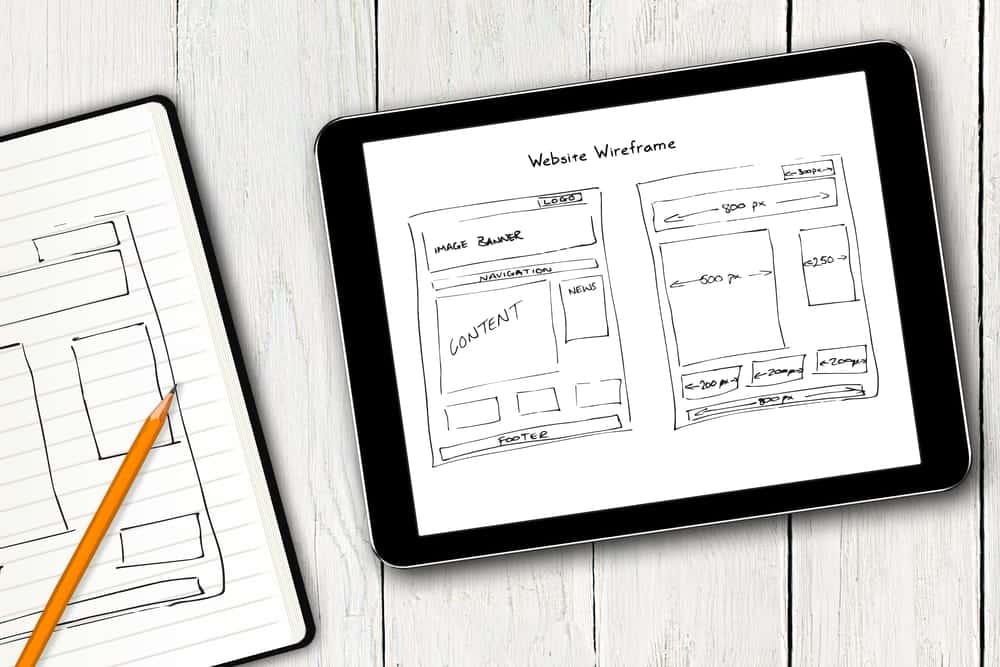
Importance of Animation To Improve User Experience
Functional animation is a type of subtle animation that has a logical and clear purpose. Animation brings the user interface to life. It prevents change blindness, reduces cognitive load, and sets up a better recall in spatial relationships. As a website design company in Manchester, our team understands the importance of balancing a fantastic design and aesthetic with a smooth user experience.
Importance of Functional Animation
Below are the pros of functional animation. These points show how it enhances user experience (UX) and can potentially attain many functions.
Branding
Branding animation adds emotions to the UX. It makes the user’s time on the site fun, memorable, and delightful. Used as a marketing tool, it displays the product and helps the company’s brand value. It aims to help users connect to the product and create a product signature.
Visual Hints
Users who use an app interface for the first time need help. To teach users to use user interface (UI), provide users a group of visual hints that will help in the interaction. Visual tips will help users to take the next step. It can improve the user to relate to the services offered to them. It can help increase usability, and users will be interested in the product.
Visual Feedback
Feedback means that the relation between the user and the site is excellent. UI features like controls and buttons should look tangible, even though it is on a screen. It is also helpful to inform users about the results of an operation. In some cases, when the process is not successful, functional animation gives info about the problem in a fast way.
Navigational Transitions
It refers to movements between states in an app. State changes involve hard cuts by default that makes it hard to follow. Functional animation helps users to ease through the changes of states. It explains the differences on a screen by making visual connections between transition states. It can also easily transport users between navigational contexts. It also acts as a guide map of the website.
System Status Visibility
The most vital principle in UI design is the visibility of system status. When you download or upload any data, put functional animation. Add animation on loading bars that show the processing time of the data. It will get the users distracted, and they will not bother about what is going on behind the scenes. Fun animations can attract the attention of the users and engage them while working.
Tips for Functional Animation
The animation on a website is so powerful because it can act as a drive and a guide for creativity. To improve UX, functional animation must be:
- Organic and natural
- Well-timed
- Congruent with the brand
- Subtle
- An aide, not a hero
- Purposeful
- Intuitive and logical
Conclusion
In short, create alluring animations; it can make the UX memorable. Create it so that the user stays engaged the whole time he spends on the site. The steps above will help you improve the UX with fun and attractive, functional animation. However, keep in mind not to overuse animation on everything and all the places. Functional animation should be enjoyable, not annoying.





