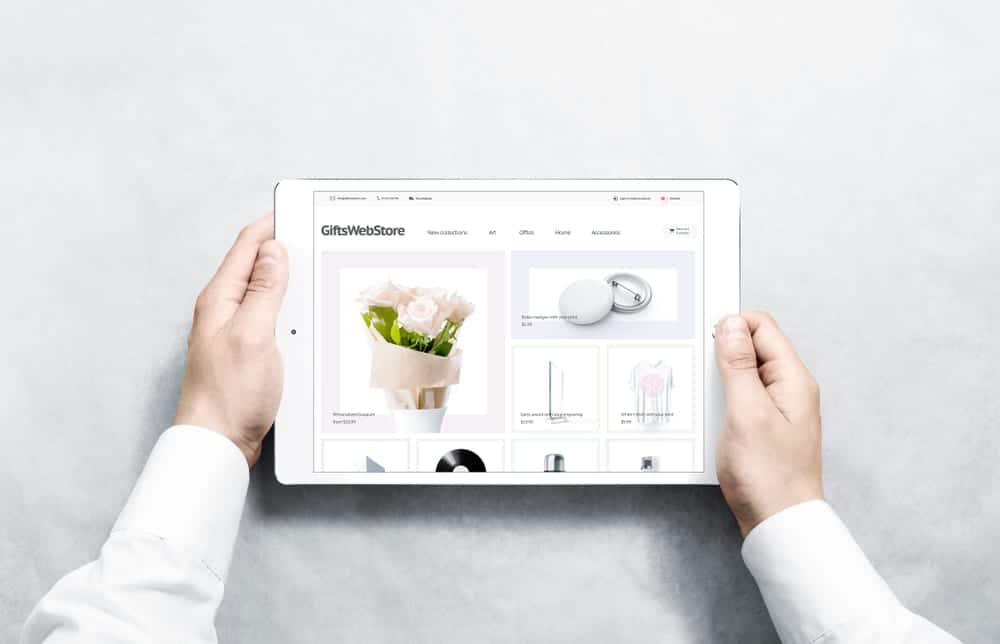
Go-To Gallery Plugin For WordPress
Creating a photo gallery for WordPress does not have to be complicated anymore. The new Envira Photo Gallery plugin brings you every professional feature that will help you create an outstanding gallery with super easy steps. Envira is all about keeping it fast, simple yet very dominant.
This drag and drop builder has an excellent quality response in terms of loading images, conversion, and SEO. And this result will give you better web and server performance because of its high optimization. You must have come across plugins that are complicated to set up
and are not user friendly. The plugin is so easy that you won’t have to look up for tutorials to work with it.
Gallery Customization
Envira has built-in templates that you can use to edit and design your photos. But it also provides you the option to be creative with the additional filters and hooks, and with that, you can customize your images and galleries.
Mobile-Friendly by Default
This software can be accessed even from your mobile phones with no downgrade speed of functioning. And because of its uncompromising quality features, many Envira Photo Galleries has turned from a simple hobby to career-building.
Features of Full Envira
- With just one click, you can upload your photos, organize your galleries into albums, and choose your desired cover photos.
- You can easily share images and galleries with social networking sites like Facebook, Twitter, LinkedIn, and Whatsapp. It also helps you to import your photos to Instagram and create Instagram galleries. For Pinterest, you can add a button, and with just a click, you will have an easy reach.
- This plugin is beyond editing the photos. You can also add your favorite videos from YouTube, Vimeo, Wistia, and many others to create your video galleries.
- It automatically adds a watermark to all your images for work credibility, security and to avoid theft.
- You can turn your lightbox into slideshows with just a button. And your visitors will experience fascinating automated slides of your photos.
- For each image, you can create an indexable URL. And by adding deep links, your galleries and images become SEO friendly.
- It divides your galleries into several pages with pagination. This will give a better view and generate speed as you go through several galleries in the form of pages.
- It allows easy view and proofing of images from your gallery.
- Enables you to display and sell your photos with the WooCommerce integration. Envira gallery is an eCommerce friendly, and you can convert your gallery into a store with your photos as products.
- This WordPress photo plugin creates a filterable gallery and lets you see related images by clicking the tags on the images.
- Envira photo protects your site’s galleries by creating password access and ensuring privacy.
- You can also create standalone galleries different from the other pages for your personal use.
- It also creates WordPress galleries where images can display EXIF metadata like camera model, shutter speed, aperture, shoot date, and more.
- A click on a button will allow you to display the lightbox in fullscreen. You can customize the shape and size of your image and enjoy the fascinating changes.
- Hassle-free import of images from your Dropbox account to your WordPress site galleries.
- Automatic and easy import of photo collections from Adobe Lighthouse to WordPress. So, you don’t miss out on the best of both.
- Envira helps you upload more than one photo at a time with .zip file. In this way, you don’t waste time uploading photos individually.
Conclusion
In case you are worried about how to start your first step, Envira Photo Gallery demos got you covered. You can check out their tutorials and demos, so you do not miss out on the features’ special functions.
From uploading photos to selling them and even protecting your pages, this plugin ensures that you’ve got more than you expect. You will discover tons of new features to keep you updated and engaged.
WordPress photographers, bloggers, influencers, and businesses all have Envira as the common platform to showcase and reach out to many visitors and clients. The functions and processes of the Envira Gallery are so easy that you won’t feel the need to hire a developer.





