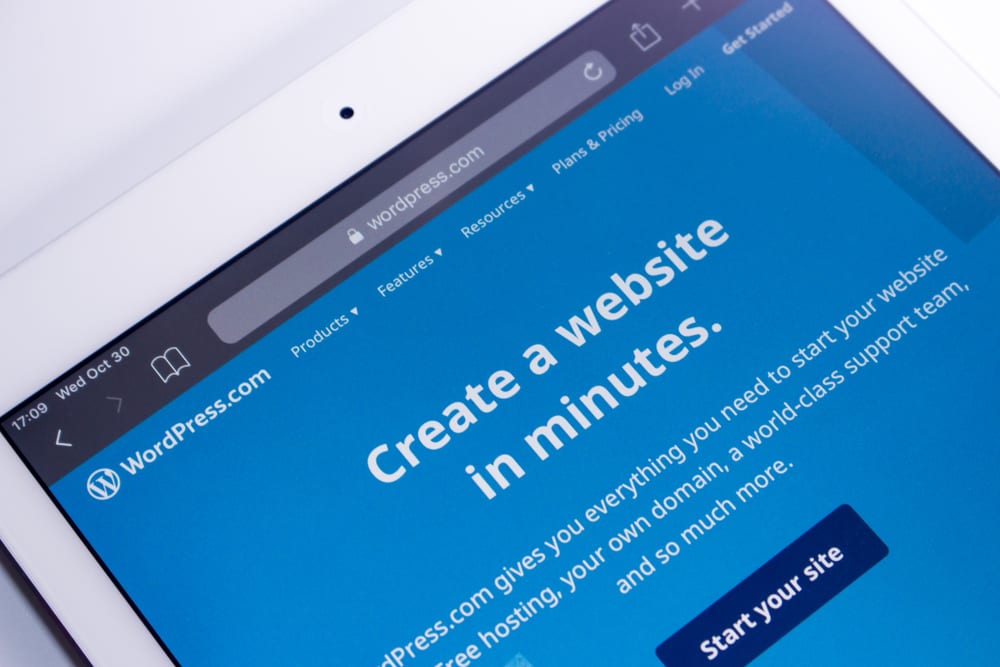
Why You Should Use Plugins On Your WordPress Website
A typical reason for every website owner to select WordPress is the wide selection of available plugins. We believe plugins are excellent for adding newer functionality and extending present functionality to your WordPress site. WordPress has over a billion downloads today because of its significance.
Many online stores, media publications, affiliate websites, and membership websites use WordPress. Here, plugins play a vital role in offering many required functionalities for these diverse site types. We will be listing some of the associated benefits of using plugins on your WordPress site.
A Plugin For Any Requirement
One of the main reasons for picking WordPress as your Content Management System (CMS) would be its huge support from talented website designers and developers. There is a wide selection of top plugins, which site owners can pick from. You will find about 54,000 listed plugins in the official directory of your WordPress. There is always a plugin for meeting any requirement. With WordPress plugins, here are some of the things you can do:
- Adding contact forms.
- Optimizing your SEO content.
- Integrating automated email marketing.
- Scheduling your site’s regular backups.
- Creating membership areas.
- Adding live chat.
Meeting Your Changing Needs
Determining your future needs is hard when you are creating your site. The business’s requirements tend to change over time. One of WordPress Plugins’ major advantages is that they enable you to insert features as needed. There isn’t a need for you to fully overhaul your site using WordPress plugins for adding new functionality.
Here, you can also create significant changes in your site, like adding an area for membership. You can implement this latest functionality quickly at a comparatively lower cost. It can be super useful for companies interested in introducing the latest product offerings or pivoting quickly.
Free & Cheap Options
Website owners know that it isn’t cheap to hire a great developer. You will receive a free WordPress plugin for achieving your desired results with these WordPress plugins. You will also get a free basic mode with the paid or premium plugins. This free plugin version will easily meet your needs.
You can also tell if a plugin is fitting for your site by using the non-paid mode. And then you can switch to the premium one after testing its functionality and being satisfied. Also, WordPress plugins are an inexpensive choice even when there is an availability of the free version.
Transparent Information
It is easy to evaluate the WordPress plugins due to the massive amount of available data and information. You can assess a plugin’s popularity by looking at the active installations present inside the plugin directory of your WordPress. A plugin, which features 10s or 100s of thousands of plugins, is unlikely to create issues compared to the one with lesser active installations. If 10s of 1000s of people have inserted a specific plugin in their WordPress site, they will easily identify these problems.
It is also possible for you to keep a tab on the plugin’s last update. The plugin with regular updates tends to be more reliable compared to the one that hasn’t been uploaded for years now. You can see which WordPress version the plugin has tested up to via the WordPress directory. It is beneficial to you if you are operating a newer version or mode of WordPress and anxious about possible conflicts.
Easy To Add To Your Website
Finding and inserting plugins inside your WordPress site is quite easy. You can do so by choosing “Plugins” from the dashboard and picking “Add New.” You can use the search fields to locate the plugins, which meet your needs. Once you locate a plugin that you are interested in using, start installing the plugin. You can download and install the plugin in the background.
After you finish downloading the plugin, you can proceed to activate it. It is also possible for you to directly download the plugin from the plugin directory of WordPress. You can also do so from the seller’s site with the premium plugin. It will be in the form of a zip file that you can upload and activate on your site.
Conclusion
WordPress Plugins are revolutionising the way that companies create websites. They empower non-coders for obtaining the same features and functionality, which they need from their site. You can quickly add this functionality all at a low price point. You will need this flexibility, which plugins provide in an ever-changing business environment.





