11 Golden Rules Of Writing Website Content
Writing of any kind requires writers to follow certain rules, especially for website content. If your website content does not follow certain rules and has unnecessary details and information, there are chances that your site will not perform well.
We’ll be going through the 11 golden rules you need to keep in mind when writing content for a website. If you follow these simple and easy rules, your website is going to notice positive changes.
Know who you’re writing for
Research is perhaps one of the most important aspects of website content writing. If you have a clue as to whom you’re writing for, your content is going to be useless. Writers need to be certain that their content is catering to the right audience.
Even if you write exceptionally great content, it’s of little value if your audience can’t find it. We suggest that you incorporate headings, titles, and words relevant to what your audience might lookup.
Always lead with the main information
In content writing, we call this the inverted pyramid. When you’re writing content for a website, ensure all the important, and necessary details go at the front and top.
You can start supporting your main information at the top with other secondary information and other examples as you progress writing.
Keep your sentences simple and short
Your readers and audience will get bored and even strain their eyes when reading long sentences. The best way to grab attention is through your sentences. By keeping them short and simple, people will continue reading.
We also suggest you avoid using technical and difficult words. Always try and use words that are common and easy to comprehend. Use decorative languages in limitations.
Avoid using passive voice
The reason we suggest using active verbs and not passive ones are because active verbs are more reader-friendly. It creates a feeling of speaking directly to your audience.
Using active voice will make your content more engaging, and readers will have an enjoyable experience.
Make your sentences persuasive
Most writers tend to write phrases or words that don’t carry much description. When you’re describing something vividly, your audience can visualise it. This is an important tip if you want to draft good content for websites.
Rather than writing some vague sentences, you can always structure your sentences in such a way it shows your readers what you’re talking about.
Avoid using jargon
When you write content for a website, readers tend to get confused if you’re using difficult, technical, and insider languages. Avoid using them, and instead, use suitable synonyms that are easier to grasp.
If you don’t have any alternative but to use jargon, make sure you explain what it is or provide easy-to-understand references.
Variety is important
Readers will stay interested only if the content is good. If your content has monotonous words and you don’t add variety, it might not be a great idea.
This just means to say, do not overuse certain words. There are always synonyms to fall back on.
Content should be scannable
If your site does not have the information your audiences are looking for in the first few paragraphs, they’re bound to exit. Make sure to include important pieces of information upfront. This will make your content easily scannable.
Try using visual aids
Only words and texts may look boring. Always try and substitute your content with pictures, videos, and relevant infographics. Visual aids transmit information much quicker than words.
Graphs and charts are equally important. They will explain difficult problems or topics much better than words.
Hyperlinking is a great tool
When you hyperlink certain words in your content to other sources and sites, especially those on your own site, readers can easily find more similar content. This will make sure your site’s content remains engaging.
Utilise the call-to-action
These are words, generally verbs, that will direct your readers to other similar areas of interest, usually from your site. These words are always linked to the pages or sites where you want to direct your readers. Some examples are ‘Download’, ‘Join’ or even ‘Watch this.’