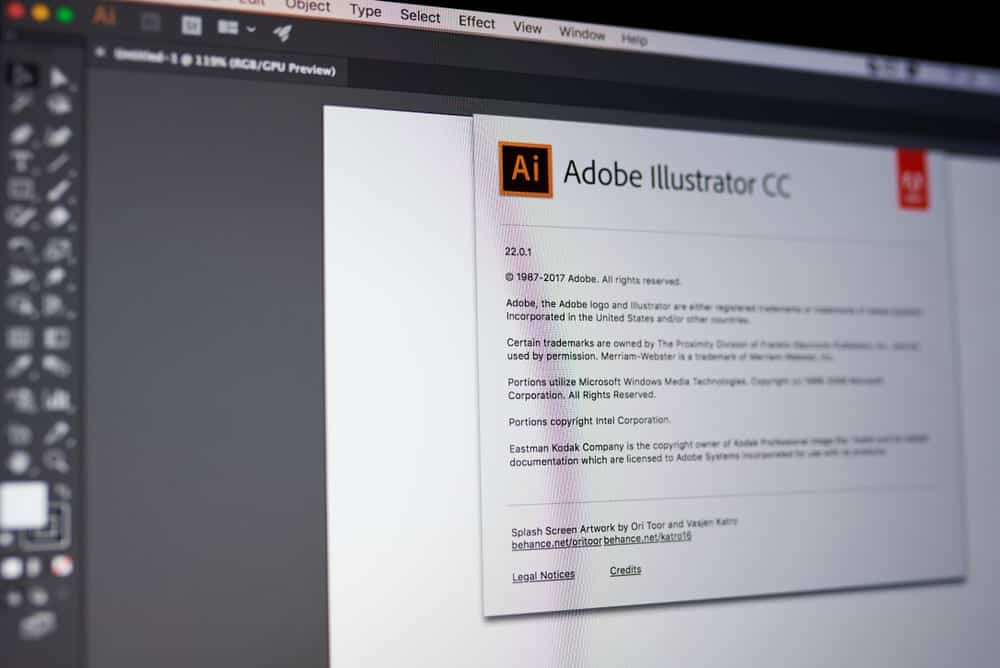
8 Must-Have Plugins For Adobe Illustrator
Adobe Illustrator is a graphics designing software specializing in vector art and is used to create illustrations, drawings, and artwork. Designers can generate artwork by drawing pixel-perfect lines and shapes with seamless alignment. The artwork in Illustrator is entirely different or independent of the displayed resolution. One can reduce or enlarge the image without compromising the quality of the image.
Illustrator creates various printed and digital images, including logos, cartoons, diagrams, graphs, charts, and illustrations. It uses an imported photo as a guide in the photo to trace any object. It also creates and edits texts, which can create logos, posters, and postcards.
Like any other Adobe product, Illustrator also has a boost in its productivity with third-party plugins. Unlike Adobe After Effects and Photoshop, the plugins available for Illustrator is limited. Here, we have listed some great plugins for Illustrator to increase productivity and workflow.
1. Fontselfmaker
Fontselfmaker is a plugin for both Photoshop and Illustrator CC. it helps turn particular lettering into an OpenType font quickly. In minutes, this plugin will allow you to create professional-looking fonts for any project.
2. Cineware
It can help you edit and add 3D objects directly inside Illustrator. It also helps integrate with Cinema 4D seamlessly.
3. VectorScribe v3
It is a plugin that integrates perfectly into Illustrator. This is regarded as the Swiss knife for vector art professionals, as it gives you an all-round performance. It helps you create shapes, measurements, corners, and sizes and while editing the vectors.
4. Goldrush
Goldrush is a plugin of Illustrator that gives you the extra effect to make your vector art stand out. It has all kinds of effects like glitter, metallic, and foil effects to fit your needs. It comes in other colors other than gold. You can add them as swatches in silver, gold, rose gold, or in any color of your choice.
5. The Xtream Path 2
It is a plugin for Illustrator that allows you to drag at any point on a particular path. This plugin will also allow you to edit any exact point or location of your choice. Paths are of utmost importance in vector art. The use of this plugin is seamless when it comes to Illustrator paths.
6. The CADtools 12
It is a plugin that adds 92 extra tools to the Tools panel on Illustrator. Those 92 tools include additional drawing, labeling, editing, transformation, dimensioning, creation, and utility tools. Ten different groups on the Tools panel show these tools, namely:
- 2D Drawing
- 2D Editing
- 2D Dimensioning
- Axonometric Drawing
- Axonometric Dimensioning
- Labeling
- CAD Walls
- Creation
- Transformation
- Utility
7. Hot Door Control
It is a controls plugin for Adobe Illustrator, consisting of seven standalone plugins to help you finish your task quickly. The standalone plugins are ArtLabel, FixPix, NitPicker, TimeSheet, ArtTags, ParticuLayer, and DocLabel.
8. DynamicSketch v2
It improves your intuitive control by using the best elements of the in-built Illustrator tools. It combines them and makes them a much more comfortable and natural drawing toolbox.
Conclusion
We have listed here our top 8 plugins to be used with Illustrator to save time, energy, and knowledge. The list above has different plugins for different uses. Make sure to choose the right plugin that best suits your graphic designer project.




