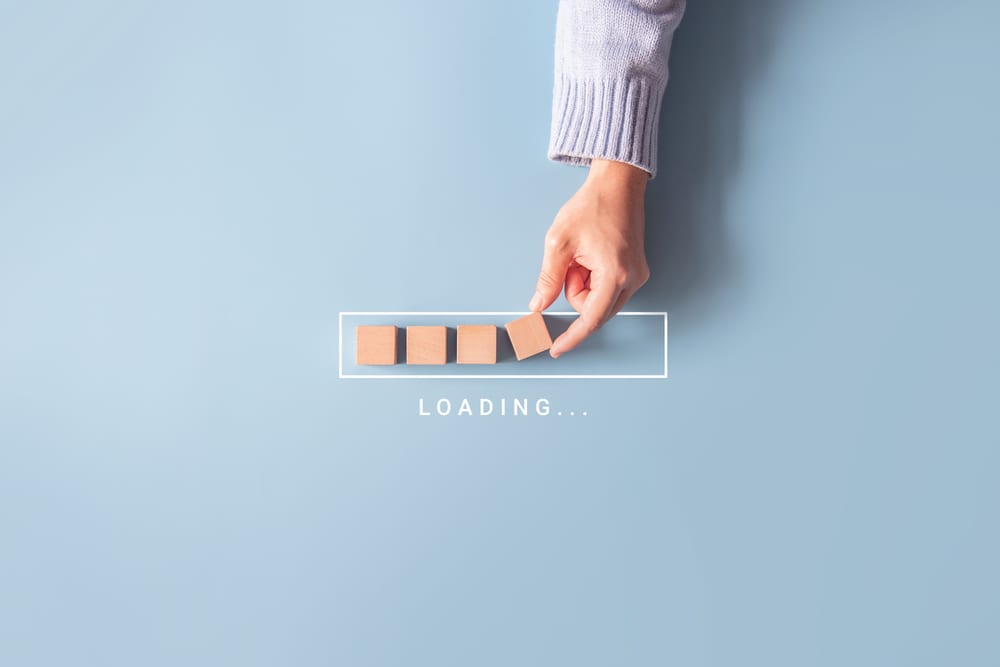
Top WordPress Caching Plugins For Speeding Up Your Website
There are many different aspects to speeding up your website. Optimising image sizes and formats, compressing multimedia, reducing JS, minifying HTML & CSS… the list is relatively endless. In this blog, we will be showcasing some of the best WordPress plugins to help automate the process of optimising your website for speed, putting a highlight on caching in particular.
What Is Cache? Why Is It Important?
The cache consists of a collection of data that is temporarily stored for fast access right upon request. Information in computers is mostly stored inside the hard disk. Upon request, a PC needs to run numerous procedures before the data or information is presented. Here, caching solves this problem by processing the mostly requested information/data and storing it inside the temporary memory. It enables the PC to quickly access the file. Caching is vital as it decreases the load present inside your hosting servers of WordPress.
It enables your website to run and operate faster. We encourage you to set up proper caching for enhancing the performance and speed of your WordPress. A faster website will enhance the user experience and attract visitors to visit several pages. It will increase engagement and the amount of time that users spend on the site. It will also draw in maximum traffic from the organic search to your site. Google tends to offer an upper hand to fasters sites with a significant SEO advantage.
WP Rocket
WP Rocket is one of the best in the market due to its beginner-friendly nature. It will benefit you if you lack technical knowledge that is used for varying caching options. WP Rocket enables users to cache their site immediately with one click. The crawler in the plugin fetches your pages in WordPress automatically for building up the cache.
Here, it turns on the recommended caching settings automatically for WordPress, such as gzip compression, cache pre-loading, and page cache. This plugin also has optional features, which you can turn on for further enhanced performance. It includes CDN Support, minification, lazy loading images, DNS prefetching, and more.
W3 Total Cache
The W3 Total Cache plugin is also a popular choice that possesses numerous options that make it appear a little intimidating to beginners. This plugin has all the required features for properly setting up the WordPress cache. It includes object cache, CDN support, limited minification support, page cache, gzip compression, and more. However, some beginners might find this plugin a little hard to use.
WP Super Cache
The WP Super Cache isn’t just free, but many reputed WordPress hosting companies recommend it. We also highly recommend this popular plugin for you. This plugin features every recommended caching option, which you will need for speeding up your site. It includes cache pre-loading, gzip compression, CDN support, page cache, advanced-cache preload, cache pre-loading, and more. This plugin possesses a vast settings section that features a separate tab for simple and easy setup.
Sucuri Firewall
The Sucuri Firewall plugin is the best security plugin and WordPress firewall. It possesses a built-in feature for caching your site content and allows gzip compression by clicking a simple button. Since it is a DNS-level type of firewall, it acts as the top choice for any site. They serve the cached content to your readers before the user’s request reaches your site. It gives your site an excellent performance boost.
Cache Plugins That are Built-In from Hosting
Many WordPress hosting companies provide their own caching solutions nowadays. If your site is hosted with any one of these hosting companies mentioned above, then you can utilize their in-built plugins for your sites. We will be listing them below:
SG SuperCacher
SiteGround provides an in-built caching solution in all of their hosting plans. You can enable it from your account’s dashboard in your hosting. Once you enable it, be expectant to witness speed between 50% to 500%. There is also an additional option for the website owners to enable Memcache. The Brotli compression will help you in unlocking speed enhancements between 15-20%.
WP Engine Caching
Here, the hosting plans come with in-built performance optimization and caching. The users can clear the cache and manage the settings from the admin dashboard in your WordPress. You can also start installing and activating the WP Engine Advanced Cache plugin to enjoy more advanced options for caching. It also gives you some extra controls for managing the settings of the WP Engine cache for your site.
Bluehost Caching
Bluehost is one of the largest hosting companies present in the world. We also recommend this hosting provider for your WordPress due to its incredible performance. Its hosting plans feature built-in caching, which you can turn on from the hosting dashboard. You also have control over the advanced caching settings present in this plugin.




