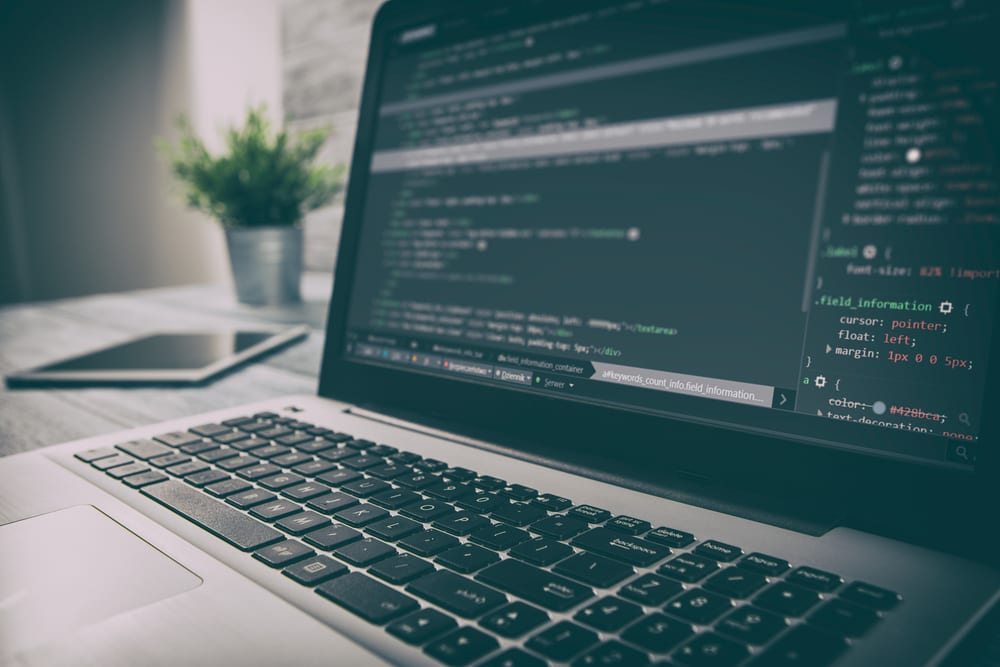
Code Snippets VS WordPress Plugins
All the WordPress plugins consist of code bits packaged, which you plug into the primary WP backend. Certain plugins such as the Divi Builder tends to insert major functionality, which expands the bounds of possibilities with the core. However, many consist of minimal PHP snippets that accomplish a single task, which users can implement themselves without the need of installing a hefty-sized plugins. In this blog, we will highlight when you should use custom code snippets or WordPress plugins for your website.
Is It Worth Your Time?
The rich and impressive plugin ecosphere of WordPress is the reason behind many people choosing it over other CMS platforms and blogging software. A plugin is present in almost every situation, which a WP user comes across. It could be anything from accepting online payments to SEO to creating child themes to page building etc.
When you have less time or your client has limitations in their budget, you need to cut some corners or make decisions. If you have a deadline on the same day for getting a fix on an important website, you can do that by using a code snippet vs. plugin in the functions.php. Time is money and using plugins only makes sense because they are fast.
Many developers and designers have stable standard plugins that they install, which helps them keep the clients satisfied. Also, the turnaround or reversal for the newer jobs and websites is far quicker than hand-coding for every client. We advise you to gauge the ROI (Return on Investment) on your work.
Considering Long-Term Effects
The plugin installation process is easy and fast. However, you also need to consider your site’s long-term life. The plugin code should change because WordPress is also changing constantly. If you don’t, then they will become obsolete. You will end up losing basic functionality if the developers are slow in updating or abandoning a project.
You will lose major profits and revenues because you will have little idea of when you will get it back. Also, if you utilize a plugin for solving an issue that a code snippet can easily solve, you avoid possible problems with the plugin.
Do You Trust Your Developer?
Once you start hitting the WordPress plugin repository, you will have access to millions of available plugins. But we advise you to only trust a minuscule amount of them on any website. Why? Well, because you don’t know how great they are in coding, how efficient they happen to be with their updates, and how their code is interacting with the database of WordPress.
There is also a possibility for the developers to stop supporting these plugins. It might also become incompatible with time and force you to locate an alternate solution for solving your problem. You will end up losing both productivity and revenue because you are trying to resolve an issue that already has a solution. Utilizing your code snippets assists in avoiding this pitfall.
But you still need to maintain the additions of the code. You will know the process of updating the added code snippets. Plus, you will also have full control over the entire procedure yourself. Also, if you are editing these PHP files directly, which comes with WordPress, you are probably adjusting the base functionality. However, it won’t be changing a lot, while the interactions and plugin APIs will.
The Advantage of Trusted WordPress Developers
Trusted WordPress website developers will save you from a lot of headaches. For example, if you use a plugin, which installs and activates the child themes in a few clicks, you can delete the plugin from your website. It is far quicker compared to manually installing a child theme. Plugins and coding from trusted website designers in Liverpool will make your site so much easier and better.
Access to Files of WordPress
An important reason for whether you should utilise code snippets vs. plugins depends on the amount of file system access you possess. You require FTP access for adding code snippets in the core files of WordPress. However, certain clients and companies don’t give it out. You don’t have an option but to utilise plugins if you happen to be locked out from the files.
Also, if they are voluntarily keeping things under a lockdown or not, the plugins will generally be how they are interacting with the software. Utilising plugins makes the issue easier. Changing these core files using custom code or code snippets isn’t something many users like dealing with.
How Much Code Are You Interested In Knowing?
A major hindrance for many users from editing or changing the PHP core files is because they aren’t aware of the JavaScript or PHP. The best way to learn the system would be to dig inside the core files of WordPress. We advise you to read documentation and tutorials all day long. However, there is still no replacement in getting inside and changing the functions.php. by yourself.
If you possess no desire to learn the code, then you need to replace the plugins. However, if your future depends on a way that understands WordPress’s inner workings, we suggest applying solutions without the plugins. Doing something like rearranging that one code line within a single.php acts as a gateway for adjusting code snippets in place of the plugins over the WP core.
A Good Rule Of Thumb
If a certain task requires a minute or less for completion, do it instantly rather than procrastinate. In the same way, if writing down a code snippet requires less or as much time compared to installing a plugin and configuring it, then just write down the code. So, the next time you end up hitting a plugin repo, then take a second to pause. Proceed to ask yourself if you can do this with a code. If your answer is a “Yes,” then you need to follow it up with the question: “Is It Worth It?”




