How to Setup a Facebook Page
Having a Facebook business page can really help boost your business’ reach. Facebook has more than two billion active users per month. By having a business page are making it easier for your customers to find you. Therefore, they are then more likely to use your business.
If you are setting up a Facebook business page you need to go to facebook.com/business and click create a page. From here you’ll be given some options, which you need to choose the one that best describes your business. These options are:
- Local Business or Place
- Company, Organization or Institution
- Brand or Produce
- Artist, Band or Public Figure
- Entertainment
- Cause or Community
After you have chosen your business type, you will have to fill in some more information about your business. For example the name of your business, the address, the page category (a subtype within the business option you have chosen). Now you have created your page.
Once you have done this, you need to personalise it by making your business easy to identify to your views. Start by adding your profile picture (click Upload Profile Picture). This will be the image people see when they search for your business, on posts, or when communicating. Then choose your cover image (click Upload a Cover Photo). This image will be shown at the top of your page. It should be something that captures the essence of your brand and conveys your brand’s personality. This is important to make a good visual first impression.
Now you’ve done your visuals it time to tell you’re views a little bit about your business. Click Add a Short Description, and type in 1-2 sentences. You have a maximum of 155 characters to type in this box.
You can also choose your username. Click Create a Username for Your Page. Then enter in the user name you would like to use. It can be up to 50 characters long. However, it is better to try and keep it short, easy to type and remember. This will make it easier for your views.
After that you need to add in all your information about your business. For this go to About, then go down the options and fill in everything you can. The more information, the more likely views will come to your page rather than another business’ page.
What will also help, is if you add a bigger description about your business. Although you have already added a little one at the start you can add more. To do this, click Edit Story (which is in About). This will allow you to provide a detailed description. You should try and include what your business can offer its customers and why they should like or follow your page.
To add your location and business hours, go to Edit Page Info (which is in About). This is very important as you are making it easier for your customers to find your business, therefore they are more likely to visit.
With it being a business page you can add multiple users to the page. These roles are:
- Admin – Has complete access to everything
- Editor – Can edit the page, messages, and posts
- Moderator – Can respond to and delete comments and send messages
- Advertiser – Can create ads.
- Analyst – Can see which admin created a post or comment and view insights (every role has this).