What’s involved in creating a PPC campaign?
Creating and maintaining a PPC campaign isn’t an easy or quick thing to do, even with all the conveniences companies like Google can offer. Do it wrong, and it will cost you greatly. Do it right, and you won’t turn back on PPC advertising. But what exactly do you need to do to set up a PPC campaign?
Research
The first step in any marketing campaign is to perform your research. This is especially important for PPC marketing, where the wrong research will give you the wrong results. Before you even think about how much money you want to spend, you need to perform research such as keyword research and targeting research. What search terms are relevant to your business? Who do you actually want to show your adverts to? Who is more likely to click and convert from one of your adverts? Where do you even want to advertise? Performing the right research allows you to fully utilise the many different features of Google Ads to keep your costs low and your return high.
Goals
When you finally get to creating your PPC marketing campaign, the first bit of information Google actually wants is your campaign goal. Are you trying to get sales, or just want to raise brand awareness? This allows Google to understand how and when to serve your adverts and who to focus on. For instance, brand awareness will focus on simply showing your adverts and getting as many impressions as possible. Driving traffic will focus on showing your adverts to users who are more likely to engage with your advert and click on it – regardless on whether they are a qualified lead (whether they will actually convert on your website.)
Campaign Type
Now you must decide: where do you actually want your adverts to show? Google offers a range of networks possible for your adverts to be seen. The Search Network is used to show your adverts in the Google search results page. Your adverts may also be shown on search results pages of other, smaller search engines who have partnered with Google. Your ad appears either at the top or bottom of the search results page and looks just like a normal search result, with a little yellow box next to the snippet indicating it is an ad. The Display Network is used to show your adverts on third-party websites who allow Google Ads to show on their website. You can control which types of websites your adverts are shown on. For instance, someone selling wallpaper would prefer to have adverts on painting and decorating websites. It’s also possible to run adverts in both search and display networks. The last network is the Shopping Network. These are the adverts at the top of the search results page when you search for a specific product. It allows for much more visibility than a usual search ad and can show the product name, product image and reviews of the product.
Writing Ads
Yes, I did just skip the nitty-gritty of setting up your campaign settings. That’s because all the research you conducted prepared you enough, so I don’t have to write anything about it! Now we’re onto the interesting part, writing the adverts. For shopping ads, you don’t actually have to write anything at all! All your products and product information is pulled from your Google Merchant Centre account. Your adverts can have up to three headlines, two descriptions, a URL and plenty of extensions. You should use your headlines to captive the user and draw them in. Make sure to use your keywords in the headline to show your ad is relevant to what the user is searching for. Use the descriptions to expand on your products and services. You don’t have a lot of space for this, (90 characters each) so keep it short and sweet. There are various different types of extensions you can add to your adverts, such as promotion offers, site extensions, phone numbers and more. You generally want to create as many extensions as possible. Google automatically decides which extensions, headlines and descriptions to show depending on how well they are performing and how relevant they are to the user’s search term – so never forget to include keywords when possible!
PPC Marketing with Blue Whale Media
There are plenty of features and tools offered by Google to help with your PPC marketing campaigns I haven’t mentioned in this blog – it’s easy to get lost in them all! That’s why if you’re not too sure on what to do, or if you think your marketing could do with a professional’s touch, get in contact with Blue Whale Media today! We provide professional PPC marketing for various businesses and clients across a range of industries. Call us today on 01925 552050!
Please select a valid form.