Guide To Yoast SEO For First Time Users
Yoast SEO is a plugin which is designed to further complement the inbuilt Search Engine Optimization (SEO) capabilities of a website. Even though the optimisation benefits are not immediate, with adequate input and dedication, SEO Warrington is confident that the raking of your website will improve over time. First time user tends to get stuck not knowing what to do after the installation of the plugin, however, this article outlines the basic steps which can be followed for progressive improvement in SEO standings as follows.
Configure the plugin
The wizard is the best place where you can start the configuration of you’re the plugin, and its location can be found under Yoast SEO > General > Dashboard. The wizard will take you through steps which will help configure the plugin to what your website needs. The specific questions asked on each step will be used to determine the preferable setting for your website. SEO Warrington advises sites which have been in existence for a while to as well frequently run the wizard their settings are always updated.
Use plugin metabox
This section is beneficial in the optimisation of content when you are writing. In this section, the readability analysis and SEO optimisation of the text, as well as its analysis, are covered. According to SEO Warrington, ensuring your writing is informative as well as easy to read and understand is one of the most basic ways of blog optimisation. The readability analysis feature can be used when writing or after your finished writing, depending on which is preferable to you. Readability is crucial for optimisation because it makes the content easily understood by a wider population and hence likely to increase the clicks on your page as well as its share-ability. SEO analysis, on the other hand, focuses on optimising the content for the various specific keywords to improve the rankings on the search engines.
As an additional feature in the metabox, the snippet review function can come in handy to show how the plugin will display the page in the various search engines. It is editable; therefore, you can change it to fit what works for you and set an appropriate meta description that suits your brand as well as convinces the audience to click on the result.
Another step which is more or less advanced, and you can do with or without depending on your experience with the plugin includes the Yoast’s Dashboard search appearance. SEO Warrington disclosed that the search appearance feature changes how the website looks on Google and other search engines. There are options to change how the plugin will set up the meta descriptions and title as well as other things on the site. The user gets to use the preferable title separator of his/her choice and include appropriate numbering of the blogs if the content is divided into many pages. It is recommended for the title to have proper branding at the end for the various SEO benefits with which it comes.
Please select a valid form.