How to Design a CTA Button that Converts
CTA stands for Call to Action. This is the design of an element that prompts the user to perform an action on a website, this is usually a button. A CTA can be anything that requires action, such as adding a product to a cart, or simply exploring your website. When CTA’s are designed well, they will help users to navigate a site which will get your site more conversions. They can have certain features that help to get the attention of users, such as their position, colour or size. Designing a CTA button will help to increase the website’s conversions, which means getting more people to perform actions on your site.
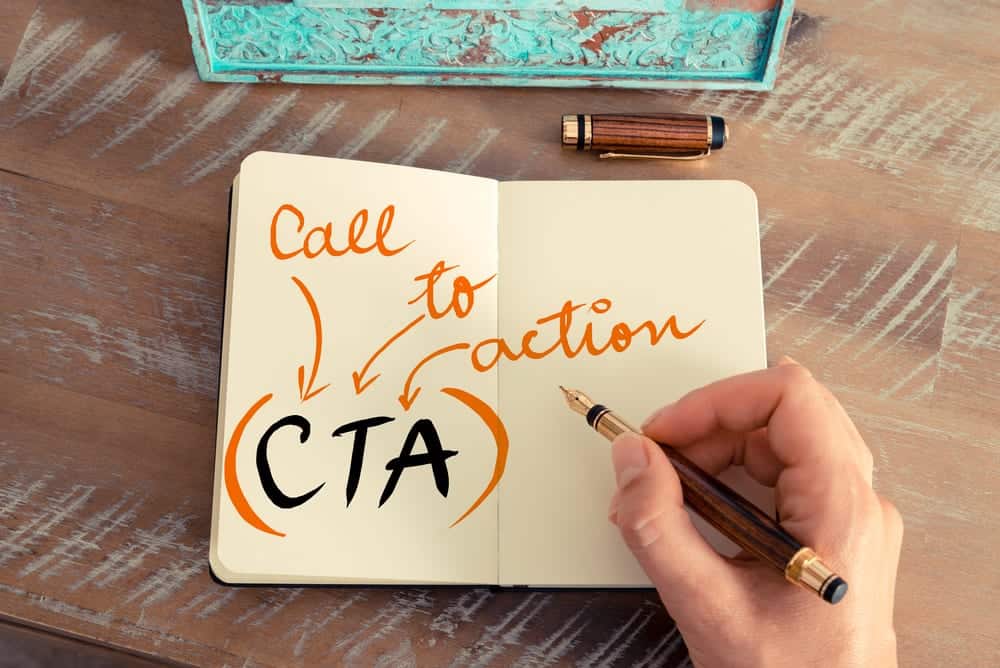
How to Write CTA Copy
The effectiveness of a call to action depends on the quality and structure of the copy. This text should be well thought out, it should aim to make its purpose clear and engage visitors. This means that this text has to be clear and direct. It should have a small amount of words, so it is straight to the point, but enough to be engaging. The ideal copy of a Call to Action will simply state its goal. It will also create a sense of urgency, so using words like “Now, “Today” and “Only” will help to create successful CTA copy. So if the aim of a button is to get people to purchase a product, then the button would be ‘Buy Now’, ‘Shop Now ’ or something similar. Effective CTA copy will create more conversions across a website, if they are engaging enough to visitors.
How to design CTA buttons
The visual design of a call to action button is just as important as its copy. The aim of a button is to get site visitors to interact with it. So it should stand out from the rest of the content on a page, making it easy to see. There are multiple aspects that will make buttons clear from its surroundings. These can include its size, shape, colour and placement.
The shape of CTA’s are usually similar across many websites. They are most often rectangular, but can be any shape, sometimes being circular or square. The reason why the majority of call to action buttons are rectangular is because they are the shape that we see the most across all sites, or even in our daily lives. They can project a sense of comfort and stability, because we are used to seeing them. Another thing that we unknowingly like seeing are curves. Curved shapes are more pleasing to the eye, rather than sharp edged ones. These two shapes that humans seem to enjoy combined make the perfect CTA shape. This is a rectangle with rounded corners. This is why you will mostly see this shape across a number of sites.
Another important feature of call to actions is its colouring. Colour psychology is a topic that has always been studied, which helps when designing anything. Specific colours are associated with different messages, and the people seeing them unknowingly receive these messages. This is why colours are important, so you are conveying positive messages. Brighter colours, such as red, stand out and would typically get more clicks. It is also important for your colour scheme to match your CTA’s. So if your scheme is more natural with earthy tones it wouldn’t be appropriate to have a bright red CTA. Overall, they should be part of the site’s theme, but stand out from the rest of the content.
Another aspect of CTA’s is animation. When used properly, animation can make buttons more intuitive and direct. This will make them more effective. Hover effects are mostly used, as it is not too interactive. It brings attention to the CTA but wont take any focus away from the message. If something has too much animation then it could become confusing, and create a negative effect instead of making the user want to use it. Subtly animated buttons are another great way of design, which makes focus on the button clear without being too distracting. The purpose of animation on buttons is to make it clear that it is a button. When you hover over a button it will change slightly, showing you can click on it to make something happen.
Another thing to think about when designing CTA’s is their positioning. This means thinking about the point on the page where the visitors will see it. For it to be effective, the surrounding images and text should relate. This will increase the chances of people performing the desired action of the CTA. Once you have a spot that is suitable, then it should stay in focus. This can be having extra space around it which means that the visitors will be able to easily spot it.
Overall, a call to action should be straight to the point, which means the copy should be direct and the surrounding content should relate to what it does. The colouring and design should stand out from any other content, but should still relate to the theme of the webpage. Any animation should be clear and not too complex. The placement of CTA’s should be suitable and noticeable. Following these design guidelines will help to get more conversions. This means that people will be more likely to do what the call to action is designed to do.




