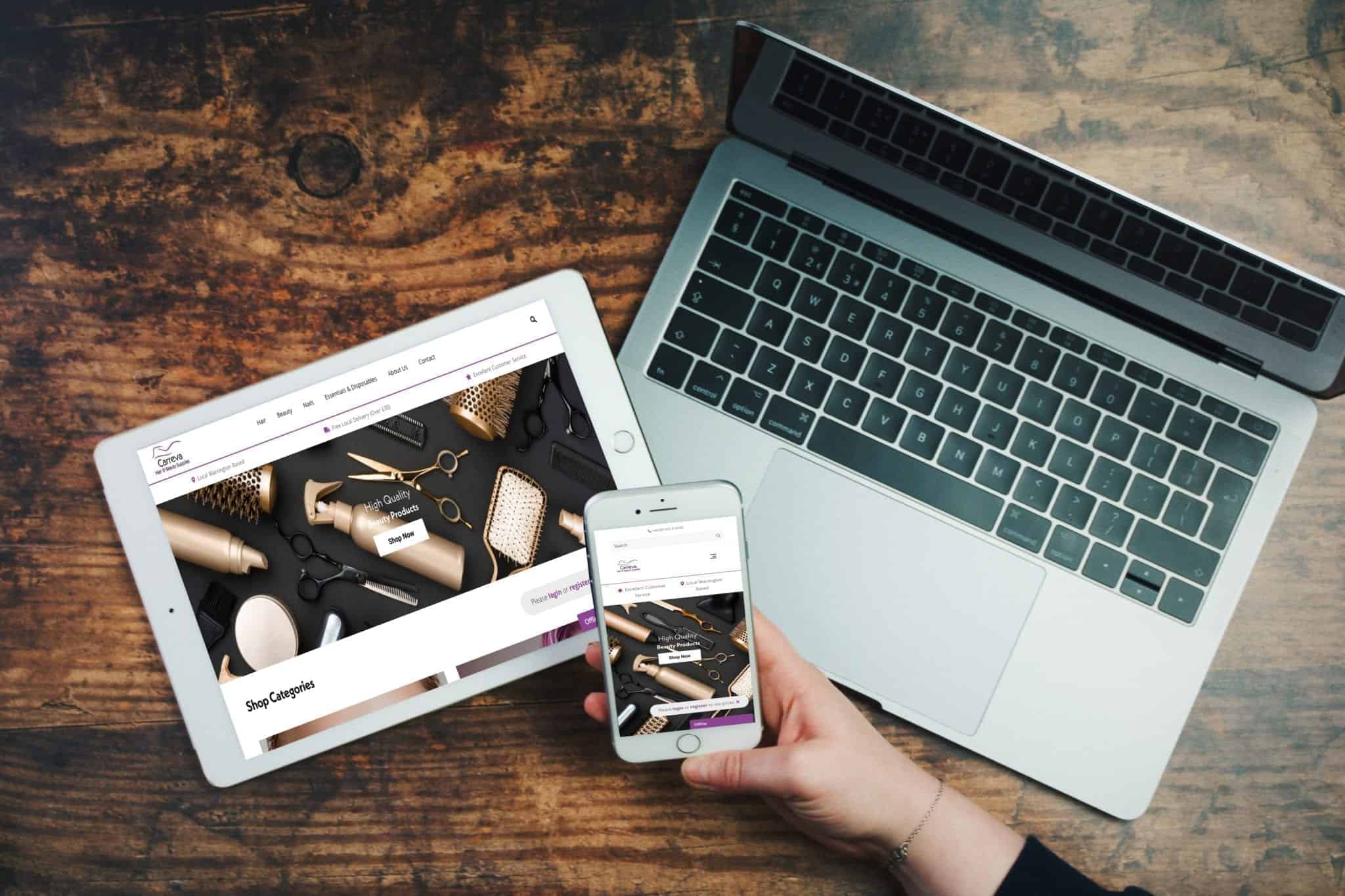Creating Your eCommerce Store With WooCommerce
WooCommerce is one of the most popular pieces of software that you can use to create your eCommerce website. However, WooCommerce is a plugin for WordPress. This means that you can turn your website into an eCommerce store, rather than just be a normal brochure website. The good thing about WooCommerce is that it’s really fast to set up, you can do it yourself, it’s free and open-source.
Setting Up Your Store
Once you’ve installed and activate the WooCommerce plugin on WordPress, you will be greeted with their launch screen. This is where you setup your essentials for your store’s pages. These pages include; shop, cart, checkout, my account (customers profile). So to get started, click Let’s Go. The next page to appear is Store Locale. This is where you setup your features about your business, where you’re based, currency, and your preferred units of measure. After that the next page is Shipping & Tax. When going through this page, make sure you double-check with your local authorities what the actual current taxation rules are. However, don’t worry if you are unsure, you can always change these settings later. Lastly, is the Payments section, where you can choose what forms of payment you want to accept.
Adding A Product
Now you have setup your online store, it is time to add your products. For this go to your WordPress Dashboard, Products, Add Product. Here is where you can add all your information about a product, like the name, price, stock, description, category and images. Then once this information has been inputted, click Publish. Now you can add the rest of your products. A list of all your products that you have entered, will appear in the Products part of the Dashboard. Once you have done all your products, you can now edit both the main page (with all the items) and the individual page (a product page).
Basket/Cart and Checkout
With the basket/cart function it would be recommended to go with a full-width layout, as it looks more clean and professionally, while also making it easier for your customers to navigate. A thing to remember with this page is that it is more of an overview page not the payment. Therefore, you don’t want to give them too many options as you are trying to get them to the checkout part.
However, with the checkout page you need to make sure you have all the information you need to complete the sale. Due to this page having so much information on it, it is extremely important to have this at full-width.
Extending WooCommerce and Plugins You Can Use
WooCommerce extensions are add-ons that can improve aspects of its software. Although, don’t worry, you don’t have to use all of them or any, it’s complete up to you and what your business requires.
The most popular extensions and extension types are:
- Payment gateways – These are extensions that allow you to accept more forms of payment methods.
- Shipping extensions – These are extensions that allow you to integrate your stores shipping with the official shipping rates from companies.
- Accounting extensions – These are extensions that allow you to integrate store with an accounting tool.
- WooCommerce Bookings – Is an extension that allows customers to book appointments for services without leaving your site.
- WooCommerce Subscriptions – Is an extension that allows customers to subscribe to your products or services and pay a weekly, monthly or annual fee.
- EU VAT Number – Is an extension for companies operating within the EU.
- TaxJar – Is an extension that allows you to put your sales tax on autopilot.
You can also use other WordPress plugins to help your stores eCommerce website be the best it can. For example, you can use routing software for deliveries to map the best delivery routes of your products.
The most popular plugins are:
- Yoast SEO – Improve the SEO of your whole website.
- Yoast WooCommerce SEO plugin – Improve the SEO of your products and other areas of your e-commerce store.
- WooCommerce Multilingual – Run a fully multilingual WooCommerce site.
- Contact Form 7 – Let your site visitors contact you directly.
- UpdraftPlus – Backup all your site content, including your products and other store data.
- Social Share Buttons by GetSocial – Let your buyers share your products with their friends and family through social media.
- MonsterInsights – Integrate your site with Google Analytics.
- iThemes Security – Security presets for your website.
- W3 Total Cache – Speed up your website through caching.