How to Improve Website Navigation for Better User Experience
As experienced website designers and developers, we at Blue Whale Media know that creating a great user experience is key to the success of any website. One aspect of user experience that is often overlooked is website navigation. Navigation is the backbone of any website and it can make or break the user experience. A clear, concise, and well-organised navigation system can help users easily find the information or product they’re looking for, while a confusing or convoluted navigation system can frustrate users and cause them to leave your site. In this blog post, we’ll share some tips and tricks for improving your website’s navigation to provide a better user experience for your visitors.
Why Website Navigation is Crucial for User Experience
Website navigation plays a crucial role in enhancing user experience. The design, clarity and accessibility of website content determine how users interact with the website’s navigation system. Users should be able to control their browsing experience by finding what they need quickly and easily.
The debate around good website design all comes down to user behaviour. A well-designed navigation system should allow users to find content effortlessly, regardless of whether it is buried deep within the site or prominently displayed on the homepage. Clarity in communication is key as this can reduce frustration for visitors who might otherwise leave after struggling to navigate through your site.
Understanding User Behaviour
Understanding user behaviour is crucial in creating a website with a successful navigation system. By conducting thorough research and analysis, we can gain insights into how users behave on our website, what content they are looking for, and which pages they tend to visit the most. This information is key in designing a navigation that provides clarity and accessibility to users. Thus, predictive analysis is here to help you understand your audience better and therefore enhance customer experience.
Common behavioural patterns such as scanning through content quickly or using filters to navigate through products should be taken into account when designing the website’s layout and functionality. It’s important to give users control over their experience by providing clear calls-to-action, menus that are easy to use, and intuitive navigation paths throughout the site. Through debate and testing of different designs based on user feedback, we can create an optimal experience for all visitors.
Factors that Affect Website Navigation
Navigation menu design best practices play a crucial role in website navigation. A clear and concise menu with easy-to-read labels can enhance the user experience by providing clarity and control. The debate over hamburger menus versus traditional menus continues, but regardless of which option is chosen, it should be designed for accessibility to accommodate all users.
The impact of page load speed on user experience cannot be overstated. Slow load times can discourage users from exploring the site further or cause frustration, leading to high bounce rates. Therefore, optimising content for faster loading speeds is essential for creating an enjoyable user experience that encourages engagement.
Accessibility considerations are also vital when designing website navigation. Features such as keyboard shortcuts and alternative text descriptions improve accessibility for those with disabilities while enhancing usability for everyone else. By prioritising accessibility in your design choices, you’ll create a more inclusive online environment that improves the overall user experience.
Tips for Creating Effective Website Navigation
Now that we know why website navigation is so important and how it impacts user experience, we need to understand how to create an effective website navigation. We have come up with some easy and actionable tips and best practices to keep in mind when designing a website navigation menu:
Keep It Simple
Keeping it simple is key to ensuring users can easily find what they are looking for on your website. Keeping your design simple is one of the most well-known but under-valued principles in design – Keep It Simple, Stupid. Here are some tips to keep your website navigation simple:
- Limit the number of menu items
- Use clear and concise labels
- Avoid dropdown menus with too many levels
By following these simple guidelines, you can make sure that your website navigation is user-friendly and easy to use for all visitors.
Use Intuitive Labels
We believe that using intuitive labels is essential in ensuring a better website navigation experience for users. Here are some tips to help you achieve this:
- Ensure that labels accurately reflect the content they lead to
- Avoid using jargon or obscure language
- Consider using action-oriented labels (e.g. ‘Buy Now’, ‘Sign Up’)
You can also use procreate manga brushes to create easy-to-understand icons and other graphics. By following these simple guidelines, your website visitors will be able to easily find what they’re looking for, resulting in a positive user experience and ultimately increasing conversions on your site.
Inaccurate or unclear labelling can cause confusion and frustration for users navigating through your site. Therefore it’s important to keep things simple and use language that is easy to understand, so it can be a smart idea to outsource web design.
By opting for clear, concise wording with relevant keywords incorporated into them; you’ll improve search engine optimisation as well as enhance user experience.
Using an active voice with action-oriented verbs such as “Learn more” instead of “Click here” also creates a sense of urgency encouraging actions from visitors while giving direction at the same time. At the same time, it allows you to turn your visitors into clients, so it leads to overall business growth.
Provide Search Functionality
Include a search bar prominently on your website to enhance user experience. A prominent search bar makes it easy for users to find what they are looking for quickly and efficiently. Ensure that the search bar is clearly visible on every page of your website, preferably at the top of the page.
To further improve user experience, ensure that your search results are relevant and accurate. This helps users find exactly what they are looking for without having to sift through irrelevant content. Consider implementing autocomplete functionality as well – this speeds up searches by providing suggested queries based on what has been typed so far, ultimately improving navigation for your visitors.
Organise Your Navigation Menu
A well-organised navigation menu is essential for creating a good website user experience. To achieve this, it’s important to group related pages together under subheadings or categories. This helps users easily find the information they are looking for and avoids confusion.
Another important aspect of organising your navigation menu is to order menu items according to their importance and frequency of use. It’s best practice to put the most frequently used options at the top of the list and less important ones towards the bottom.
Finally, it’s crucial to avoid clutter by limiting menu options. Too many choices can overwhelm users and lead them straight off your site! Keep your main navigation concise with no more than 7-8 choices if possible. By following these simple tips you’ll be on track towards a better website navigation user experience!
Testing and Optimising Your Website Navigation
A/B testing is a great way to test different versions of your website navigation and determine which one works best. It’s a crucial part of the design development process that allows website owners to understand their audience and make better decisions.
By testing different layouts, buttons and menus, you can optimise your website’s navigation for higher engagement and reduced bounce rates.
In addition to A/B testing, analysing user data can also provide valuable insights into how users are interacting with your website. By tracking user behaviour through tools such as heat maps or click-tracking software, you can identify problem areas in your navigation that may be causing frustration or confusion. This information allows you to make informed changes that improve overall usability and ultimately lead to better conversions.
A/B Testing
When it comes to improving website navigation for better user experience, A/B testing can be a powerful tool for businesses. By testing different variations of key elements on their website, they can gain valuable insights into what works best for their audience. Here are some tips on how to effectively implement A/B testing:
- Choosing the right elements to test: It’s important to choose elements that have a significant impact on user experience, such as menu layout or button placement.
- Setting up a control and variation group: Splitting users into two groups; one with the original element (control) and one with the new variation (variation)is crucial in accurately measuring results.
- Analysing results and making informed changes: Once enough data has been collected, it’s important to analyse the results thoroughly before making any changes.
At Blue Whale Media, we understand how vital good website navigation is for overall user experience. By using techniques like A/B testing and analysing user data, we are able to design bespoke websites that cater specifically to our client’s target audiences.
Analysing User Data
At Blue Whale Media, we believe that analysing user data is a crucial aspect of improving website navigation and enhancing the overall user experience. By collecting data through analytics tools, we can gain valuable insights into how users interact with different elements on a website. Heatmaps and click maps are especially useful for interpreting user behaviour as they provide visual representations of where users click and what areas they find most engaging.
Once we have collected this data, it’s important to identify pain points in the navigation journey. This could include confusing menu options or lengthy checkout processes that discourage users from making purchases. By addressing these issues directly, we can improve navigational flow and make it easier for visitors to find what they’re looking for quickly and efficiently – resulting in improved engagement levels and higher conversion rates.
Conclusion
In conclusion, enhancing website navigation can greatly improve the user experience. By implementing a clear and intuitive menu structure, users can easily find what they are looking for on your website. Additionally, incorporating search functionality and utilising descriptive labelling can further enhance the navigational experience for users. Overall, taking the time to prioritise website navigation is crucial in creating a positive online presence that effectively promotes your business to potential customers.
When it comes to improving user experience through website navigation, there is no one-size-fits-all solution. Every business has unique needs and goals when it comes to their digital presence. Therefore, it’s important to work with a professional web design team who understands your specific vision and objectives for your website.