Modern Technology We Use: Tawk.to
A live chat allows customers to communicate with you, making it a must-have tool for your business. This form of communication provides customers with an option to reach out without having to pick the phone.
At Blue Whale Media, we discovered a live chat called Tawk.to. It is excellent for using and integrating into websites. Our expert team has gathered together everything you need to know about the live chat Tawk.to.
What is Tawk.to?
Tawk.to is a free live chat app. It lets you monitor and chat with visitors on your website or from a free customisable page. It also integrates seamlessly with WordPress!
Many companies worldwide use tawk.to to provide real-time support and service to their customers.
Why is it useful?
Tawk.to is designed to increase the effectiveness in managing the online customer engagement experience. The live chat app enables multiple websites and agents to chat with the visitors on your website in a single dashboard interface.
It is compatible with all modern browsers and offers free iOS, Android, Windows and macOS apps to stay connected or log in via any modern browser.
What can Tawk.to do for you?
- to makes it easy to deliver personalised and real-time customer service
- Allows you to monitor traffic on your website and be there when visitors need you most
- You can proactively initiate a chat with your website visitors and app users.
- Unlock a new frictionless channel for conversational commerce
- Gain valuable insight when you monitor your website visitors in real-time.
- Stay connected anywhere; be in touch with your customers from your computer or your mobile.
How To Customise Your Tawk Live Chat Widget
In your Tawk.to settings, you can customise the style, size, position and colours of the chat icon. This helps you to develop your widget so that it matches your brand styling to enhance your brand identity throughout. It also helps the live chat to stand out against any background you are using on your website.
Here’s how to change your live chat widget:
- Log into Tawk.to
- Click “Settings” from the left-hand menu.
- Click “Widget Appearance” from the “Channels” section on the right-hand side.
- Customise your widget using the options provided
All changes made to your widget in the Tawk.to dashboard will automatically take effect.
Why is a live chat important on a website?
In this digital age, live chat is an integral part of a successful customer service toolkit. Communicating with customers in real-time via a live chat can boost satisfaction levels of 73%, compared to just 61% for email and 44% for phone. Not only will it make your customers happy, but it can also have a significant impact on their potential to convert.
Why we use live chats such as Tawk.to
With Tawk.to, you’ve got everything you need to provide winning customer support. At Blue Whale Media, we use a live chat on a website because it can play a crucial role in building sustainable customer experience. Our website designers often include a live chat within websites because customer interaction is essential when selling a service or product.
Customer service is the backbone of any business, so if you want to be great every time and keep customers coming back, you need a live chat.