Optimising Your WordPress Website for Mobile Devices: What You Need to Know
We all know that mobile devices are becoming increasingly more popular, and it’s important to make sure your website is optimised for them. Whether you’re using WordPress or another platform, there are certain steps you need to take to ensure your website looks great on any device. In this blog post, we’ll look at the best practices for optimising your WordPress website for mobile devices.
Why Mobile Optimisation is Important
Mobile optimisation is essential for providing a seamless user experience on any device, as it allows website content to be easily viewed and navigated regardless of screen size. This means web designers have to create web designs that are optimised for mobile web browsers, and as mobile web usage continues to rise, mobile optimisation should be a top priority for web design projects. Mobile optimisation ensures web pages load quickly, content is formatted in a readable manner, and users can navigate the website easily. Additionally, web designers need to pay attention to the user’s device type and browser version when designing web pages, as different devices and web browsers may require different design solutions. Ultimately, web designers must have a good understanding of mobile optimisation in order to deliver an effective and engaging website design. This is why our team of website designers in Nottingham are specifically trained to build websites with great mobile user experience.
Mobile optimisation also helps to improve website loading speeds, allowing users to quickly access the information they need without waiting for a page to load. A WordPress website can be optimised for mobile viewing, and this can have a positive effect on loading times. Optimising images and scripts can reduce download times, as well as ensuring any content displayed on the page is adapted to fit the size of the device. Paying attention to details such as font size, button sizes, and spacing between elements is also important when it comes to mobile optimisation. All of these steps can ensure that users experience a fast and seamless website, no matter what type of device they are using.
Finally, mobile optimisation can help increase website visibility in search engine results, as Google rewards sites that are optimised for mobile devices with higher rankings in their search results. Furthermore, website design is an important factor in creating a successful website. Mobile optimisation is also essential to consider when designing a website, as it can significantly increase visibility in search engine results. Google rewards sites that are optimised for mobile devices with higher rankings in their search results, so it’s important to ensure the site can be easily navigated on mobile devices.
Understanding Responsive Design
Responsive design is a method of website development that ensures websites render properly on devices of all sizes, from desktops to smartphones. This allows the user experience to remain consistent and user-friendly across multiple platforms. Responsive design ensures that the user’s viewport size is taken into consideration, delivering a website that looks tailored to the user’s individual device. It is an important tool for website designers to ensure user experience remains flawless regardless of the device used by the user. Responsive design can be used to achieve any desired user interface and user experience, making it a valuable tool for any website designer.
By leveraging a combination of flexible grids, images and CSS media queries, designers can easily create layouts that respond to any device and platform while still maintaining the website’s look and feel. For example, WordPress is a great tool to use when designing a website as it provides features such as widgets, plugins, and themes that allow you to customise your website’s style and functionality. Additionally, WordPress allows you to create mobile-friendly versions of your website that are optimised for all modern devices and platforms. This ensures that regardless of the device or platform being used, your website looks professional and provides an optimal experience for your users.
In order to understand how responsive design works, it’s important to understand the principles behind creating flexible grids, working with various-sized images and effectively implementing media queries in your code. Furthermore, web design also involves creating flexible grids and using images of various sizes so that the web page can adapt to different display sizes. Understanding how media queries work for web design is important when creating web pages that are optimised for viewing on different types of devices. Taking the time to understand these web design principles can make all the difference in a website’s performance and user experience.
Tips for Improving Mobile Website Functionality
When improving mobile website functionality, it’s important to keep in mind the different screen sizes and orientations of the devices that users will be viewing the site on. This means making sure that all of the site’s content is responsive and optimised for various sizes and orientations. To create a user-friendly experience, the website should be designed in such a way that it is user-friendly and can be easily navigated no matter the size or orientation of the display. Images should be optimised, and all menu buttons should be easily accessible regardless of how the user has their device oriented. Additionally, make sure to consider user preferences like font size, line height, and overall colour scheme to ensure that users have a smooth and enjoyable experience when visiting the website.
Additionally, when designing for mobile sites, it’s also essential to ensure that all of the necessary elements, such as buttons, menus, and forms, are easily accessible and clearly visible on smaller screens. By streamlining navigation with carefully placed menus and buttons placed at the top or bottom of each page, users will be able to easily find what they’re looking for without having to scroll through an overwhelming amount of content. Furthermore, when creating a website, especially for mobile users, it is important to make sure that the navigation and elements are easily accessible. To ensure this, WordPress offers a range of features including menus and buttons that can be placed at the top or bottom of each page. This way, users will be able to find what they are looking for quickly without having to scroll through a lot of content. Through careful design and these features, your website visitors will have an efficient and enjoyable experience.
Troubleshooting Common WordPress Issues
One of the most common WordPress issues is the “Error Establishing a Database Connection” message. This usually occurs when there is something wrong with your database login credentials, such as an incorrect username or password. To fix this issue, you should first ensure that you have the correct login credentials entered into your WordPress configuration file. If that doesn’t fix the issue, then it is likely a problem with your database itself and would require further diagnosis. Additionally, if you have recently made changes to the website design or migrated to a new server, that could be causing the error. In this case, the best approach is to double-check the changes and make sure they are correctly setup in WordPress.
Another common WordPress issue is a “White Screen of Death” error. This can be caused by a variety of things, including a problem with your theme or plugins, PHP errors, or even server-side issues such as memory limits being reached. Always double-check web design resources used on your website, as any conflicts between them can result in the dreaded White Screen of Death. If the issue is being caused by a web design conflict, then you may need to switch out one of the web design resources for an alternative. Additionally, make sure to check PHP and memory limits as these errors can be caused by server-side issues that also need addressing.
A third issue that can occur with WordPress is a website that loads slowly due to poor optimisation or hosting issues. To troubleshoot this issue, you’ll want to make sure your images are optimised for faster loading times, as well as take a look at the server performance. If you want to make your website load faster, you should read web.dev’s guide about faster loading times.
Wrapping up
In conclusion, optimising your WordPress website for mobile devices is crucial for staying competitive in today’s digital age. Following the practices outlined above can help ensure that your website looks great on any device and functions optimally. It’s important to keep up with trends and technologies as they change, so be sure to stay on top of the best practices for optimising your WordPress website for mobile devices.