Photoshop vs. Lightroom
By Sam Brown
There are significant differences between the two Adobe programs, and the question of which one should you use is a long-standing debate in the photographic world. Many beginners do not know the differences between Lightroom and Photoshop and have a hard time choosing which one to use. The truth is, there’s no clear answer, it depends on the project.
Photoshop has been the standard for image manipulation for decades and Lightroom has been with us for a little over a decade. Adobe Photoshop and Lightroom are two of the most excellent photo editing programs you can use.
Photoshop
Don’t let the name fool you, Photoshop was initially created by Adobe for simple digital photo editing; however, the program’s functionality has dramatically expanded. Photoshop is used by graphic designers, architects, publishers and photographers. For photographers, Photoshop is like a digital darkroom with plenty of detailed adjustments and alterations available. Photoshop is image editing with an unlimited potential that can grow not only with software updates and upgrades, but also with special plugins known as “filters” from Adobe and third-party software companies. Since all of Lightroom’s image manipulation tools are already available in Photoshop, wouldn’t it make more sense to use Photoshop? Well, advanced functions are where Photoshop excels, those advanced editing tools are the main reason Photoshop exists; however, Lightroom has features Photoshop doesn’t.
Lightroom
“Adobe Photoshop Lightroom” was created for the primary purpose of managing a large number of images, keeping them organized in one place. Photoshop is a very advanced image editing tool, but when you edit hundreds of images, keeping them organized becomes a problem over time. Lightroom is a database-driven image management software that automatically reads image metadata (such as camera make and model, date/time captured, aperture, shutter speed, ISO, white balance, etc.). As images are imported, Lightroom has built-in functionality to add additional information to each image, allowing you to tag images with specific keywords, flags and star ratings. This makes it very easy to sort through hundreds of images and pick the best ones, edit them selectively or in batches. As well as Lightrooms media management capabilities, Lightroom contains a set of tools that allow photographers to manipulate images. Photoshop is as an image editing tool while Lightroom is an image management tool with some limited image editing capabilities.
Which one do I use?
There is no right answer. The great news is that you can certainly use both Lightroom and Photoshop together because they integrate quite well (particularly in the Creative Cloud). If you are getting started with photography, Lightroom is the place to begin. You can add Photoshop to your photo editing software later. Both Lightroom and Photoshop are great software packages. I would recommend choosing the right editing program for your project’s needs on a project-by-project basis. However, for a beginner, I always recommend starting off with Lightroom. Lightroom is easier to learn than Photoshop and already contains a significant number of post-processing tools. Lightroom is great for beginner photographers as it will help you in establishing a solid photography workflow process and will therefore make you more efficient, because you can go through and process many photos quickly, without having to deal with opening and closing files.