How To Plan a Website Structure
The step by step process of setting up a website is known as a website’s structure. It is where the subpages are interlinked to each other individually. A website needs to have multiple subpages for crawlers to find them easily and quickly.
There are many types of website structure, such as a sequential model, database model, matrix model, and hierarchical model (most popular). Site structure is essential for Search Engine Optimization and the ease of access for the user.
Essential Steps For Creating a Website Structure
Here are a few steps to plan and work on structuring a website. These steps will help even have an existing website or while redesigning a website. For building an e-commerce store or a website, these are the steps you should follow according to local website developers within Manchester.
Start by Getting the Basic Insights into the Business
Firstly, you should know what kind of business you are in and the intended target audience. It is essential for you as well as the web designer or whoever is creating your website to understand what goes into making a successful website.
You will be surprised to know a lot of new things about your website. You will get to know all the small details on your website, which you hardly knew existed.
If we were creating your website, we would ask:
- What are the price ranges?
- What kind of products or services you sell?
- What industry are you in?
- What are the alternatives to your business offer?
- Who are your competitors?
It is the starting point of the research, which will provide the necessary information to ensure what you are doing and where you stand compared to others.
It will show you the difference between you and others, at least on the primary scale. For a proper keyword search, these are the necessary steps you need to take.
Start Doing Your Keyword Research
The next step will be to go deep into the keyword research. From here on, things become interesting. To bring in the traffic, you need to start your research by going to the internet and searching for proper terms and keywords for your website.
The keyword is the primary source to attract traffic and which will bring you revenue. So, to increase your income, you need new and catchy keywords.
Competition Research
After the keyword research, we will go deeper into your website’s competition in this step. It is always good to get ideas from your competitors and what keywords they use. And after that, estimate what kind of traffic your websites get from your previous keywords.
It will show you an idea to make a better keyword for your website to increase traffic.
Plan Out The Website’s Hierarchy
It is where the real work starts. This step will deal with creating a system, which will set your records in a user-friendly and logical manner.
Create a presentation that will structure your topics to go from bottom to top, on the top of your main pages. Make sure it’s simple. It will help you create your URL and navigation structure.
Create Your Website’s URL Structure
Nest step is to create a URL for your website. You will have services, references/work, about us, contact, services, and blog. It will show your URL structure, hierarchy, and navigation.
Create an Easy and Well organized Navigation
If you create your website structure, it will be easy for you to create the website navigation. E-commerce website navigation uses a similar concept. To not cover the crucial pages by your URL and navigation structure, you need to make it lean.
Make your main pages easily accessible, so that users will not waste time looking for information on various pages to get a small piece of information they are searching for.
Create Navigation With CSS and HTML
Create your navigation with HTML and CSS so that it will be safe for the viewer to read. Some programs can make your navigation challenging to access, like Flash, JS, AJAX. So it will not be safe to use these programs. And that is not good for SEO.
The header must include the page name and all top-level navigations. Please do not put different elements on the top-level navigation, because it will get confused and cluster. You would not want that to happen.
Internal Linking Strategy
What is the role of internal linking?
It is one page that has full authority on other pages on the same website. It is an essential character of SEO.
Create a Sitemap For Your Website
After everything completes, create the sitemap for your website. It is one file that puts all the website’s pages together in one place, which continuously gets updated.
Many search engines make use of sitemaps to search for new pages on your website. It guides the search engine to indicate page faster.
Various tools such as Sitemap Generator to get the work done, but to create it, CMSes have installed a different device. WordPress is an excellent plug-in to generate it with the help of the Yoast SEO plug-in.
Conclusion
Now you have all the steps to create a website structure, how the website will work, and the strategy to create good content, which will help to get potential traffic.
With all the resourceful strategies and potential traffic, it will help you plan out if you get 10.5%. Then you can focus on your visitors and how you can bring them to visit your website regularly.
Now that you have a full-proof plan and solid foundation, your website will grow with all the strategies. To get better Search Engine Optimization results and rank your website, you need to follow the above steps.
Always plan for the future and see how your website will look and create new designs and expect what changes you will make in the future. That way, it is assumed that the internet site will grow in the ranking, and your website will be successful. Easing the website’s accessibility helps find more users and visitors, which in return increases the value of our brand.