Quick & Easy SEO Tips For Small Businesses
Search Engine Optimisation (SEO) can be a complex and confusing thing to understand for small businesses, and perhaps a little daunting. Although it can be hard to understand, it should not be underestimated or passed over no matter how big or small your business is. The fact is, more and more people are using online services and search engines to find products, services and solutions. In fact, by the end of today Google will have served over 3.5 billion searches!
In this blog, I will be highlighting a number of quick and easy SEO tips that small businesses should undertake in order to improve their website’s organic traffic.
Google My Business
Google My Business can be a huge benefit for your small business for a range of reasons. By creating and optimising a Google My Business page, your business can rank for local search results related to your business. This will either be in the local map pack or on the right hand side of Google search results.
A Google My Business page will also boost the credibility and trustworthiness of your business. It can show information about your business, business hours, online reviews etc. Sometimes just the presence of a Google My Business is enough credibility for some customers.
Google My Business pages also gives useful information to potential customers searching for your business. They can find extra information about your business, contact information, business hours and many people will use Google My Business to find map directions to your office.
Mobile-friendly
Back in 2011, mobile phones accounted for only 6% of online traffic. Fast forward five years to 2021 and mobile traffic now represents 55% of all online traffic! In fact, mobile devices have made up the majority of all online traffic since 2017. Google could see this coming, which is why back in 2015 Google released a significant update to the way it ranked website – and essentially made it mandatory for websites to serve a good user experience to mobile users without compromising/reducing the content displayed. This update was known as Mobilegeddon and represented a major push for websites to become mobile-friendly.
If your website still isn’t mobile friendly then you’ve got two major problems:
- You’re alienating the majority of online traffic. No matter what your niche or business is, you will have some portion of mobile users trying to access your website and you are simply letting them down with a bad user experience.
- Your website will not rank very high in Google search results. Since the Mobilegeddon update, Google has already released the Mobile-first indexing update (first rolled out in 2017) where Google will only crawl your website with a mobile-based Googlebot. What does this mean? If mobile users are having a bad user experience, then Googlebot will also have a bad experience crawling your website, which will result in negative SEO impacts for your website.
Find keyword gaps
A keyword/content gap is keywords that your competitors rank for but you do not. The idea of a keyword gap analysis to find these keywords that your competitors are using to drive traffic, writing new content to target these keywords and then outranking your competitors – effectively stealing their unique traffic!
You can find keywords that your competitors rank for but you don’t through many online tools, such as the Ahrefs content gap analysis. This is a very useful tool where you can add up ten competitors and then filter the results for things such as keywords where your website does not rank for at all, keywords where every competitor ranks on the first page for etc.
Google Analytics & Search Console
Google Analytics and Google Search Console are very useful tools and are a must-have for any website owner, not just for small business owners specifically.
Google Analytics is an online tool where you can find out all sorts of information about your website users, where your website traffic is coming from, how your website is being used etc. Some of the best benefits of Google Analytics includes:
- Traffic sources: you can see where your website visitors are coming from, which sources have higher conversion rates etc.
- Exit pages: you can see where your website visitors are leaving your website. Are they leaving mid customer journey, do they reach the checkout and then decide to leave the website after seeing the new shipping costs? Etc.
- Landing pages: you can see which pages are capturing the most traffic. The landing page is the first impression for the user, if they aren’t landing on your desired pages then perhaps they are not getting the best first impression of your business.
- Conversions: you can see various different type of conversions. Google Analytics has conversion tracking features such as submitting contact forms, clicking links, navigating to a desired page, adding products to basket, checking out etc. All these conversions can be tracked back to other useful information such as traffic source, landing page, conversion page and more.
Google Search Console is a tool focused on organic search information of a website. With Google Search Console, you can quickly see how many organic visitors (specifically from Google search results) your website is capturing, which pages they are finding, what search terms they are using and the average ranking position for your pages. Search Console also includes many advanced features and information which may not be so useful to a business owner but more useful for an SEO expert. These reports include things such as external backlinks, internal links, crawl data and core web vitals. You can also find manual penalties, crawl errors and 404 errors with Google Search Console.