Sticky Elements in Mobile Responsive Design
Most internet users willingly go for mobile devices to visit a website, however, changes always come from the desktop. Since the number of website users and markets are increasing, it becomes essential that we can contribute to encouraging visitors.
So it is also essential how properly we can use the fixed elements. In that way, you can persuade more visitors to take action towards the site. Mobile responsive is also applicable to all kinds of websites. In this blog our own team for Manchester web design will discuss how to make proper use of sticky elements within a mobile responsive website.
Make fair use of top sticky bar
You should use a sticky bar at the top of your mobile site. The use of a top sticky bar just for branding is not enough to attract visitors. To make it useful, you can pile more banners alongside by making sufficient space.
Addition of quick-tap actions at the end of the navigation bar
One advantage of designing a mobile-responsive website is that you can add a top sticky bar at the top and bottom. However, it is also done in such a way that it is easily accessible by the users. Weather Channels has done an excellent job using the navigation bar at the bottom as users visit the site for accurate upcoming weather.
To make order customisation easier along with sticky elements
It will be better to put up mobile sites in the right way to make them comfortable in ordering online. There are stages of mobile designing sites that simplify the process of online ordering. Sites like Mini, Uber Eats, etc., help the users put their orders together using customised sticky elements.
Displaying of sidebar widgets on digital publications
You should display sidebar widgets on the digital magazines. Without that, we might tend to store the gadgets at the bottom of your content. However, if you are doing that, you have to make sure that the visitors will go through all your content. Since there is no guarantee whether the user will get to see anything you have given below. You can also make use of a sticky bar to add the essential sidebar- sequel content.
Quickly wrapping up of the use of sticky elements
Do you know? More than just storing a logo, menu, or search buttons, you can make a shortcut and bring different experiences using sticky elements. You should also realise that the most important thing is to figure out what your user wants from you.
If you are using sticky elements on your mobile designing website, you need to make it easy for the user to take action. As such, it is an excellent opportunity to do so by the use of sticky bar and elements.