The Demise of Microsoft Internet Explorer
Back in August 2020, Microsoft announced that Internet Explorer would be becoming obsolete towards the end of 2021. For 2 decades, Windows users have been using this as their default browser, which has seen a transition to Microsoft Edge since Microsoft released Windows 10. Microsoft decided in 2019 that it wouldn’t be creating it’s own bespoke browser from now-on and as a result, they have switched to a Chromium browser-based version of Microsoft Edge. This became available to users in the latest Fall 2020 update for Windows 10.
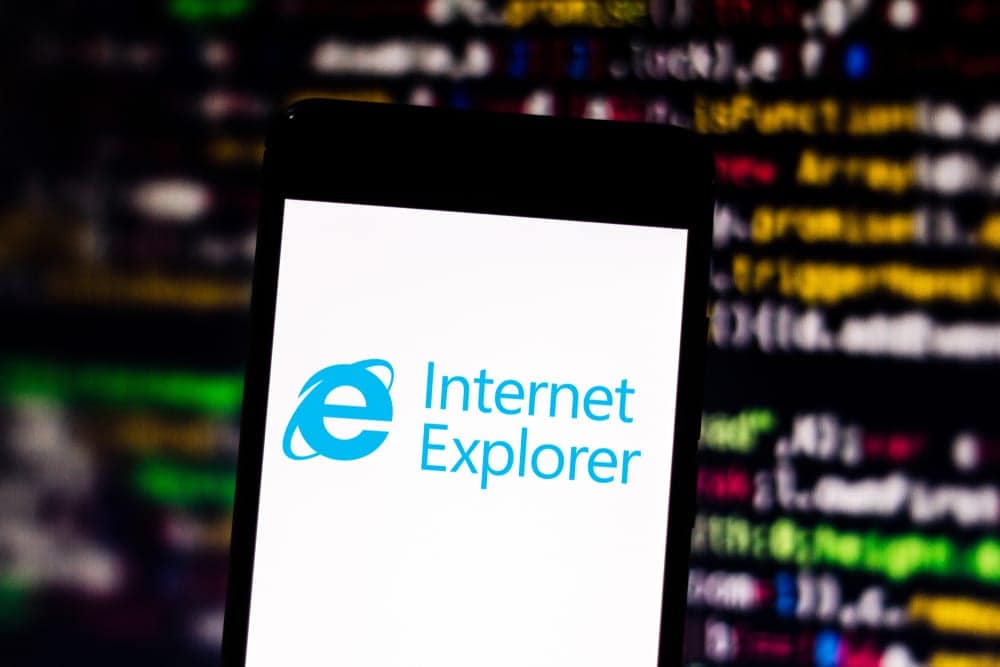
Microsoft’s Reasoning
In Microsoft’s own words, this is what they had to say about the reasoning behind the discontinuation of their browser:
“Customers have been using IE 11 since 2013 when the online environment was much less sophisticated than the landscape today. Since then, open web standards and newer browsers—like the new Microsoft Edge—have enabled better, more innovative online experiences.”
The browser itself had been left-behind compared to other browsers. Not catering towards responsive website designs or newer web technologies such as React.js and CSS-grid.
Alternative Browsers
Here are alternatives browsers that are available on mobile operating systems as well as desktop operating systems:
- Google Chrome
- Mozilla Firefox
- Apple Safari
- Opera
- Microsoft Edge
These browsers are all up-to-date and available free-to-use. The exception is that Apple’s Safari browser is only available for iOS and Mac devices. They incorporate modern web-technologies as well as being cross-platform. Google Chrome is the most-used browser nowadays and Google have the dominant mobile platform. Something Microsoft also tried to have their hand in but ultimately lost due to having virtually no market-share and being dominated by both Google and Apple.
Impact to web browsing
As Internet Explorer becomes obsolete. This will have an adverse affect on both business and consumers-alike. People aren’t open to change, especially after using the same browser for decades. Businesses may find difficulty in having their employees switching browsers due to having to deploy the same system image that won’t contain the legacy browser. It may result in costing money to train employees in how to use the new browser-of-choice due to how browsers different in layout from one another.
Consumers, especially the older generation may find it difficult due to having a “turn it on and use what’s there” mindset as that’s the most simple and easy thing to do. This should be something Microsoft should get users ready-for in terms of the transition, as the Windows 8 operating system was deemed a failure due to changing the fundamental functionality, which resulted in consumers becoming aggravated towards using their operating system. This resulted in Microsoft making Windows 10 more-like Windows 7.
With the migration to a new browser, Microsoft should be able to provide videos outlining what’s new in Edge and how to use it. They even decided to put a “legacy mode” baked-into the browser as an option in order to view older-websites properly.
Overall, this will have a positive impact on web-browsing as users will be able to adapt from one browser to another, resulting in a better user experience whilst browsing overall.
CSS issues when viewing websites in Internet Explorer
There are limitations within Internet Explorer and as a result, many sophisticated websites do not display correctly. Here are some issues that Microsoft have outlined:
- All style tags after the first 31 style tags are not applied.
- All style rules after the first 4,095 rules are not applied.
- On pages that use the @import rule to continuously import external style sheets that import other style sheets, style sheets that are more than three levels deep are ignored.
As a result of the above, styling would be non-existent on most modern websites and result in malformed webpages. This also applies to responsive websites, as responsiveness is very limited within Internet Explorer.
Conclusion
Due to the above mentioned reasons, it is best not to use Internet Explorer going-forward. Since Microsoft themselves have moved-on. It is highly recommended that users find an alternative browser that adheres to current web standards and is easy to use and access across multiple devices.




