Tips for using Mailchimp with your small business
It has never been so easy to market to potential customers with huge advancements in social and online technology. There are many ways to market online including but not exclusive to Facebook ads, creating a blog and even using the power of the Instagram influencer, however in this blog we will focus on email marketing specifically with Mailchimp. Email marketing is used by a lot of businesses and is likely to give you great returns for the effort you put in.
It is easy
Mailchimp is known in the email marketing community as being the mort user-friendly software for email marketing on the internet. Simply all you need to do is go over to www.mailchimp.com and follow the signup process, which won’t take you more than 5 minutes of setting uptime. The signup process even involves a helpful introduction which tells you everything you need to know about the interface and basic functionality. To make this software even better, it’s FREE! If you have a small business there is nothing stopping you from marketing to new potential customers with Mailchimp. When your business grows Mailchimp will charge around £0.02p for every additional subscriber, which is extremely reasonable. If you want to push the boat out Mailchimp offers premium subscriptions which have more functionality but for a small business isn’t a necessity.
Amazing features
You don’t need to know code with the extremely useful drag and drop feature mean you don’t need to code anything! Get your image (.png) and drag it into an image block and link it with the handy block linker. If you want something even easier and effective MailChimp has 1000s of templates which you can use where you can just overlay your content on the template, taking all the design stress away from you. You could code your entire email by using HTML and CSS. This however may not be time-efficient for your small business. I would recommend improving your product rather your email marketing as a small business.
Test all you want
What looks good on your email client may look completely different on other email clients. Outlook has a history of rendering poorly and being a real pain to work with. Mailchimp’s solution to this is having a feature which allows you to preview and test any work you produce. This is a huge advantage of using Mailchimp. You can see what your clients will see and easily identify any areas needing improvement. Previewing your design is essential to improving the layout, colour scheme and overall message your design tells the audience. Check often to avoid disappointment in case an element looks out of place or the content doesn’t make sense where it is.
In conclusion, I cannot recommend Mailchimp enough for small businesses for the price and potential returns. It is definitely worth your time to produce personalised marketing for your audience. For small businesses it is free you only put time and effort into making the design. You can even automate sending them off! It is so easy to use so it won’t take too long making professional looking and performing emails, all you need to do is drag your content/images/graphics into the block editor. Definitely use this is you have a small business, it will stand you out from the crowd.