Top Practices For Building Mailchimp Email Campaigns
It is crucial to familiarize yourself and the people around you with email marketing basics and the terms of use in Mailchimp. Here are some of the top practices for constructing your email marketing campaigns in Mailchimp. They include:
Testing Emails Before Sending Them
Make it a habit to test the content of your email before sending a campaign. In this way, you avoid sending emails that possess broken links and missing data. The test tools and preview of Mailchimp help in making sure that your images start loading properly. It also ensures that the buttons and hyperlinks present in your campaign are working.
It is smart to send yourself some of these test emails to ensure that everything looks and works correctly. You can try out the inbox preview feature of Mailchimp to get a view of how your email is looking across varying email machines and clients.
Tracking Clicks & Open Rates
This setting is enabled through default. It assists you in increasing the benefits related to the reports of your campaign. You can leave it at its enabled mode if granted by applicable law. You can do so by keeping watch on how your clients or subscribers are engaging with the content of your campaign. Here, tracking provides lets you know about the content type your subscribers are responding to.
It helps in informing you about future-based campaign decisions. You can manage them inside the campaign builder whenever you create the campaign. You need to realize that you can’t create changes to the settings of your campaign once you send it.
Avoid The Spambox
A professional email marketer should only send campaigns that attract subscribers to engage with their brand. It is important to keep your content interesting, consistent, and relevant. Make sure to utilize your subject line in telling your clients about what is present in your email. The spam filters tend to look out for specific content types. So, make sure to avoid capital letters usage, gimmicky phrases + words, and multiple exclamation points.
Creating An Audience
Suppose you have been collecting your subscribers’ email addresses but haven’t sent out any emails. In that case, it is advisable to always send a campaign of quick reminders to make sure that they are still interested in receiving emails from you. It doesn’t matter if you have collected their addresses via a form of opt-in on your site.
We advise you to ask for their confirmation first before sending out any campaigns, including your first one. We also recommend that you offer an unsubscribing link in almost all the campaigns. All of your templates should possess a customizable unsubscribing link. In this way, you comply with the present law.
Don’t Use Excess Code
Emails utilize HTML when it comes to the content structure. However, it does not support CSS or JavaScript like the web pages tend to. The majority of the email apps will instantly block JavaScript to prevent virus damage as security. We advise you to avoid elements of JavaScript such as pop-up windows and submitting buttons in your campaign. So, if you happen to copy HTML from a present webpage, then make sure to erase all the JavaScript present in the code.
CSS is normally placed within the HTML <head> tags; however, most of the email clients tend to strip the <body> and <head> tags out of the HTML in your email. If you are utilizing CSS, make sure that it is in check with your HTML. However, your image files and link URLs can be an exception to the rule of excess code. We suggest you add absolute paths when you are coding your template. The same goes for full URLs, which link back for click-through type URLs and image sources to your server.