Why You Should Be Using Custom Reports in Google Analytics
Google Analytics is a fantastic online tool webmasters and marketers can use to track the traffic to their website and how their user behaves, engages and interacts with the website. However, many users of Google Analytics may be unfamiliar with a key feature known as Custom Reports. In this blog, I will outline how and why marketers should be using custom reports when tracking information on Google Analytics, whether it be an email marketer, social media marketing or a SEO agency in Manchester.
Tailored Reports
Blue Whale Media understands that every business is unique: we hold this belief when designing website and marketing for clients – so why not continue this for reports? Custom reports allows you to only incorporate the key objectives and goals for your website and marketing, whilst leaving out the areas of Analytics that you are not concerned with. For example, an SEO expert would focus on a number of key metrics only concerning organic users. With custom resorts, an SEO expert can quickly see how the amount of users/new users from organic search is changing, how those organic search users are interacting/converting with the website, what pages they are landing on, bounce rate of organic search users etc. This will help both the client and the SEO expert understand the impact of their search engine optimisation and how they can continue to shape their marketing campaign for the best results.
Different Data Displays
With the normal Google Analytics data, you can not change the way the data is displayed. For example, you can not convert a table into a bar chart, a bar chart into a pie chart etc. With custom reports you can choose how to display the data you include. There are three main ways of displaying your data with a custom report:
- Explorer: A standard table of values with a line graph.
- Flat Table: a standard table of values sorted into rows.
- Map Overlay: locational data can be plotted onto a map graphic.
Download & Share Reports
Custom reports can be downloaded and shared amongst your coworkers, managers or clients. No more taking groups of shabby screenshots of specific metrics and areas of Google Analytics! Custom reports allows you to combine all your important metrics into a single report and quickly share it to other people, keeping a professional image for your brand and work and speeding up the process of your marketing reports, allowing you to quickly and easily see if your current strategy is working or if your marketing campaign requires any tweaking.
Customise The Dashboard
You can customise the standard Google Analytics dashboard by creating a custom report. This allows you to check on your key metrics and data at a glance without having to progress beyond the dashboard, ensuring everything on the first initial page is important to you and your goals/objectives.
Conclusion
Keeping it simple for the final part: custom reports ultimately saves you time and therefore money. If saving money isn’t enough to convince you at this point, on top of the other points already mentioned, then I really don’t know what to say! In the end, custom reports allows you to tailor reports to your business’ specific requirements, easily share reports, keeps your brand looking professional, check on key metrics at a glance, saves you time and money.