Web Accessibility 101: Designing for All Users
At Blue Whale Media, we believe that every user should have equal access to the information and services provided on the web. Web accessibility refers to the practice of designing and developing websites that can be easily used by people with disabilities. In this blog post, we will delve into the importance of web accessibility and provide practical tips for making your website more inclusive.
Why is Web Accessibility Important?
Web accessibility is not just about complying with legal requirements, it is about creating an inclusive online space where everyone can access and interact with your website. By making your website accessible, you are not only opening up your business to a wider audience but also ensuring that people with disabilities can fully participate in the digital world.
Keyboard Navigation:
One of the key elements of web accessibility is keyboard navigation. Many individuals with disabilities rely on keyboard-only navigation, as they may not be able to use a mouse or touch screen. It is important to ensure that your website can be easily navigated using only the keyboard. This can be achieved through proper coding techniques and testing.
Screen Reader Compatibility:
Another crucial aspect of web accessibility is ensuring compatibility with screen readers. Screen readers are assistive technologies that read the text on a website out loud, allowing visually impaired users to navigate and understand the content. To make your website screen reader friendly, it is important to provide alternative text for images, ensure proper heading structure, and use semantic markup.
Colour Contrast and Fonts:
Consideration should also be given to the colour contrast and fonts used on your website. People with visual impairments may have difficulty reading text that does not have sufficient contrast between the text and background colours. It is important to choose colours that provide enough contrast and use fonts that are easy to read. Avoid using small fonts or decorative fonts that may be hard to decipher.
Accessible Forms and Multimedia:
Forms on your website should also be designed with accessibility in mind. Ensure that form fields are clearly labelled and provide instructions for users. Additionally, multimedia content such as videos should be accompanied by captions or transcripts to make them accessible to people with hearing impairments.
Accessibility Best Practices:
In addition to the specific considerations mentioned above, there are several best practices to keep in mind when designing for web accessibility. These include:
- Including alternative text for images
- Providing closed captions for videos
- Using descriptive link texts
- Ensuring proper heading structure
- Making use of semantic markup
- Offering resizable text options
- Avoiding the use of flashing or blinking content
Conclusion:
Designing a website that is accessible to all users is not only a legal and ethical responsibility, but it also makes good business sense. By creating a more inclusive online space, you are opening up your business to a wider audience and ensuring that everyone can fully engage with your website. Our team of website designers and developers in Manchester are experts in web accessibility and can help you design and develop a website that meets the highest accessibility standards. Contact us today to learn more.