The Dos and Don’ts of Website Navigation Design
At Blue Whale Media, we understand that the design of a website’s navigation can make or break its user experience. A well-designed navigation can guide users to exactly what they’re looking for, while a poorly designed one can leave them feeling confused, frustrated, and ultimately lead to them leaving your website altogether. So, whether you’re creating a website from scratch or revamping an existing one, it’s important to pay close attention to your navigation design. In this blog post, our own web design team in Sheffield will be sharing our top dos and don’ts for creating effective website navigation that will keep users engaged and lead to increased conversions.
Why is Website Navigation Important?
Before we dive into the dos and don’ts of website navigation design, let’s first address why it’s important. Navigation serves as the roadmap for users to find the information they’re looking for on your website. If it’s well-designed, users can easily find what they need, resulting in a positive user experience and increased engagement. On the other hand, a poorly designed navigation can lead to confusion, frustration and ultimately a high bounce rate. As a website design and development company, we understand the value of a great user experience, and that starts with clear and effective navigation.
Dos of Website Navigation Design
Now that we’ve established the importance of website navigation, let’s dive into the dos of website navigation design. At Blue Whale Media, we’ve worked with countless clients to design and develop effective website navigation, and here are our top tips:
Keep it Simple
The simpler your navigation, the easier it is for users to find what they need. Avoid using too many menu items or subcategories, and keep the language clear and concise. You can also use drop-down menus or expandable categories to keep things organized.
Use Clear and Concise Labels
Your menu items should be descriptive and clearly communicate what users can expect to find when they click on them. Avoid using generic labels like “Products” or “Services” and instead be more specific, such as “Web Design Services” or “E-commerce Solutions.”
Include Search Functionality
Some users may prefer to use a search bar to find what they’re looking for, so incorporating a search function in your navigation can be a great addition. It’s important to make sure that your search bar is prominently displayed and easy to use.
Ensure Consistency Across Pages
Consistency is key to a great user experience. Keep your navigation consistent across all pages of your website so users always know where they are and how to get to where they want to go.
Test User Experience
After you’ve designed your navigation, it’s important to test it out to ensure that it’s working effectively for users. Conduct usability testing and gather feedback to make any necessary changes and improvements. Remember, designing effective navigation is an ongoing process that requires regular evaluation and refinement.
Don’ts of Website Navigation Design
Now that we’ve covered the dos of website navigation design, it’s important to also address the don’ts. Avoiding common mistakes can help ensure that your website’s navigation is user-friendly and effective. Here are some things to avoid:
Overcomplicate Navigation
Avoid overcomplicating your navigation with too many menu items or subcategories. It’s important to keep things simple and organized so that users can easily find what they need.
Use Ambiguous Labels
Using ambiguous labels can confuse users and ultimately lead to them leaving your website. Avoid using labels that are too generic or unclear, and opt for more descriptive labels instead.
Hide Important Pages
Make sure that your most important pages are easily accessible within your navigation. Don’t bury them deep within subcategories or hide them behind drop-down menus.
Ignore Mobile Navigation
Mobile usage is on the rise, so it’s important to design your navigation for both desktop and mobile users. Make sure that your navigation is responsive and easy to use on all devices with a mobile-first website design.
Neglect User Feedback
User feedback is crucial in designing effective navigation. Don’t ignore user complaints or suggestions. Listen to their feedback and make necessary changes to improve the user experience. It’s important to understand that navigation design is not a one-time process but an ongoing effort to enhance the user experience of your website.
Conclusion
In conclusion, designing effective navigation is crucial to the success of any website. It can make or break the user experience and ultimately impact the success of your business. By incorporating a clear and organized navigation menu, utilizing search functions, and ensuring consistency across all pages, you can create an efficient and user-friendly website. Remember to avoid overcomplicating your navigation, using ambiguous labels, hiding important pages, neglecting mobile navigation, and ignoring user feedback. At Blue Whale Media, we understand the importance of effective navigation and are here to help you design a website that meets the needs of your users and drives results for your business.