Last-Minute Ideas to Decorate Your Website for Christmas
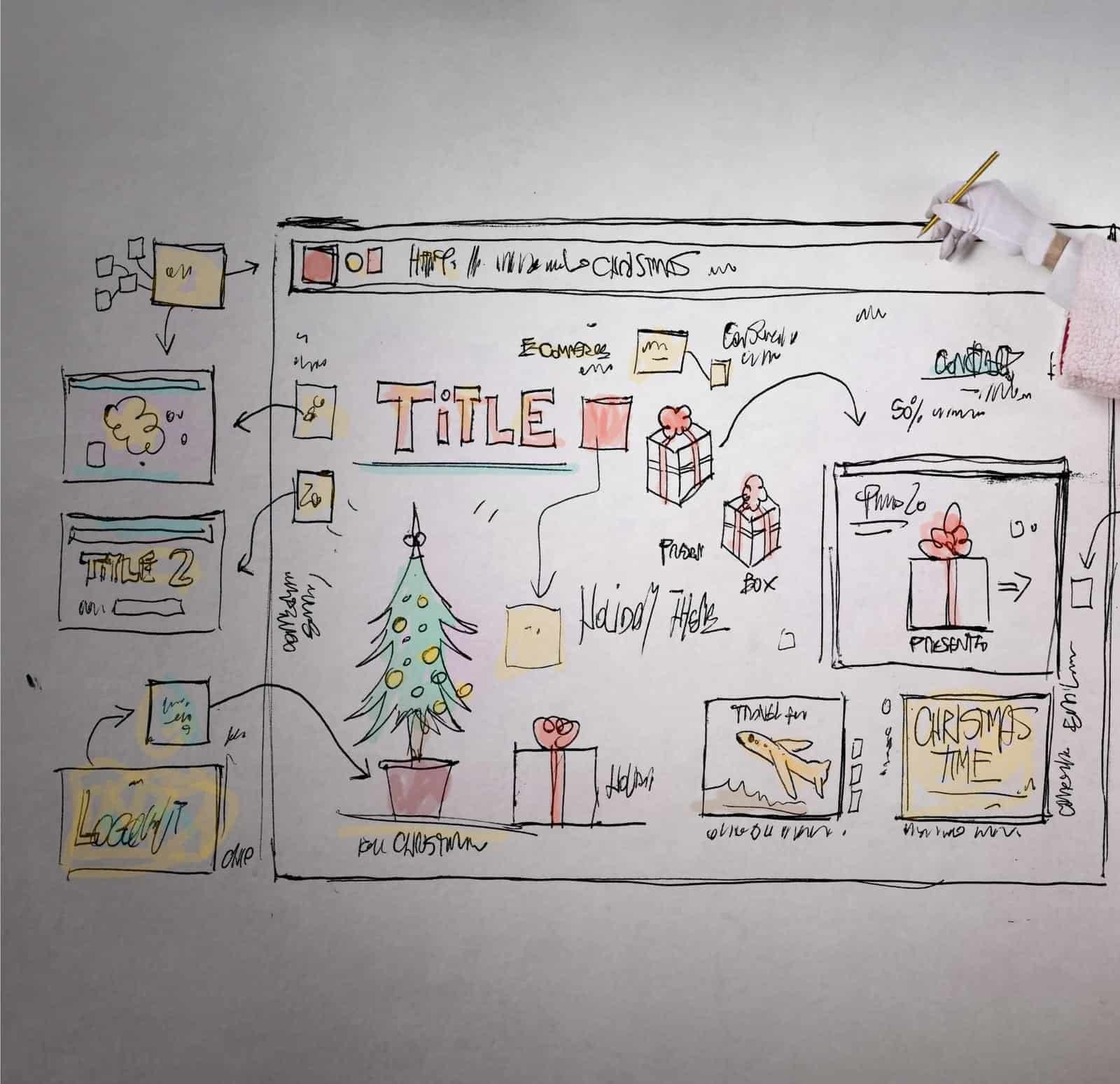
With Christmas around the corner, there’s not much time left to get your website ready for Christmas. Updating your website can have several advantages. If it is done correctly, it may drive engagement and conversions. When you have updated your website for Christmas you can post about it across social media and send out mailchimps. This will drive people to visit your site. This means your website will become more active, which is also good for SEO. Updating your homepage will show that your website is active. How you decorate your website for Christmas will all depend on your content, audience and your preferences.
Welcome Your Visitors
You can welcome visitors when they visit your homepage. Many websites already have a welcome message, so it would be easy for you to update this to relate to the holidays. Visitors could be welcomed by festive graphics, accompanied by a message wishing them a Merry Christmas, or a different festive message. This adds an easy Christmas theme to your site, and doesn’t take a lot of effort.
Use a Christmas-themed Hero Image
The Hero Image on a website is the first thing that people see when they visit a website. Switching a graphic or photo to a Christmas-themed one can put website visitors in a Christmas mood. This can persuade visitors to look at Christmas related products, read content about Christmas or just browse your website. Either way it can have a good effect, by creating website conversions.
Use a Christmas Slider
A Slider is a revolving carousel that displays products or photos. They are typically at the top of a web page that shows relevant content. If you already have one, it would be easy to swap out the content that is on it. Replace products or photos for Christmas themed ones. Adding a festive slider is a simple and easy way to decorate your website for Christmas, which also can display your festive content and encourage visitors to click on it.
Produce Holiday-themed Content
Writing blog posts that are holiday themed can remind users what time of the year it is. This can again persuade them to explore your website to look at other festive content. Ultimately increasing website conversions. The topics that you publish depend on your website and your audience, but it will be beneficial to try to relate them to Christmas.
Add Snow
You can easily add a snow effect to your website. If you use WordPress.com, it only takes a few clicks to do this as the option is built in in December. All you have to do is go to your Dashboard, then Settings, General. Then check the box next to ‘Show falling snow on this blog’. If you have a self-hosted WordPress site you can add a plugin, such as ‘Super Snow Plugin’, to do this. This will add a festive effect to your WordPress website, showing snow falling over your web pages.
Make Your Logo Festive
You can add Christmas elements to your logo to make your site more festive. A Christmas themed logo will make your site festive, without being too much. Some examples for this can be adding a Santa hat to your logo, adding snowflakes or something similar. This all depends on what will look best with your logo and the rest of your website. This is another simple way to show festivity across your website, without changing the overall look of it.




