How To Measure User Experience With Google Analytics
The user experience is the biggest priority of any website, and yet it is also one of the most overlooked aspects of web design. Your website shouldn’t just look pretty, it should do a job – serve a purpose. The success of a website is determined by its ability to achieve the goals of the business, and this all comes down to user experience.
While there are many advanced programmes and software you can use to help you understand your website’s user experience, such as Hotjar, today we will be taking a look at measuring user experience with good old Google Analytics.
Event Tracking
Event tracking is a great way to see how users actually interact with your website. Events are custom-defined goals within Google Analytics and can be fired with a simple JavaScript code. Events can fire based on a user clicking a button, loading a page, scrolling, submitting a form, adding a product.. The opportunities for event tracking are almost endless!
An advanced scenario for event tracking can be to test the engagement on a new call to action button on your page. Setting up one event to fire when the user clicks the button is simple enough, but does it tell the whole story? You can have another even to fire once the call to action button is actually scrolled into view, and another event for clicking the call to action button. If there is a large discrepancy between viewers and clickers, you know for sure that the call to action button is not as engaging as you thought. This allows for a much more accurate result compared to page views vs button clicks, as it isn’t guaranteed that a page viewer actually saw the button.
Average Session Duration
Average session duration is a simple metric to highlight, on average, how long each session lasts on your website. This session isn’t going to be useful for every website though. An eCommerce website, for example, isn’t going to be as concerned with session duration as they will be with conversion rates or basket abandonments etc. For bloggers though, this will be a very important metric.
Let’s say you are a blogger publishing long-form guides online, and each article you publish has an estimated reading time of around 12 minutes. You log into Google Analytics and see that your average session duration is only 3 minutes though – this quickly indicates that your content is not engaging your users, and they are leaving your website before they actually finish reading the article.
Pageviews
Pageviews is another simple metric which shows you how many pages were viewed on your website. Just like session duration, this isn’t a globally-important metric.
In the previous example of a how-to guide blogger, a high pageview number probably isn’t required. If the pageviews are low then this can simply show that users are correctly finding the information they require, and as such they are not searching around your website to find what they need.
The people who will find pageviews most important will be webmasters who rely on website ads for their income, like Google AdSense. The massive majority (if not all) ad providers payout based on advert impressions. The simple trick therefore is more page views = more adverts viewed = more money. For these websites, it isn’t about giving users what they came for and then wave goodbye, it’s about giving users a reason to continue engaging with your website even after they’ve found what they wanted.
Bounce Rate
Bounce rate is the percentage of users who landed on your website and then left without browsing any other pages.
A high bounce rate is not always a bad thing. A high bounce rate can simply show that the majority of your users managed to find what they were looking for on the first page, in which case well done on providing a good user experience!
On the other hand, a high bounce rate can mean your website or webpage has a quality issue. Perhaps the content isn’t engaging, the call to actions weren’t clear enough to the user, or users could not find what they were looking for and decided to look elsewhere.
Behaviour Flow
Behaviour Flow is an easy-to-read flow chart of a user’s journey throughout the website. It easily shows how your users are navigating from page to page, which pages they end their journey on, which pages they start their journey on etc.
The behaviour flow can highlight where your users are being funnelled to and if your internal linking or call to actions are being successfully used. For example, if you have a featured blog at the top of your blog categories, but the behaviour flow chart shows the majority of your users are navigating to other blogs, perhaps the featured blog is not standing out enough, or the title is not convincing users to read it even though it is so visible etc.